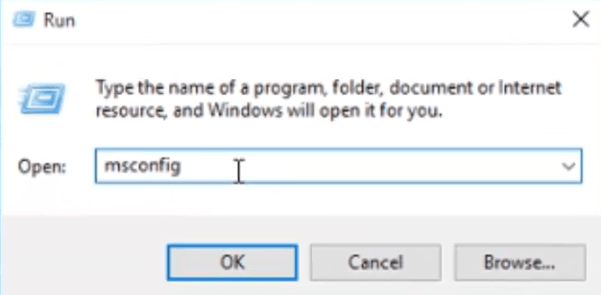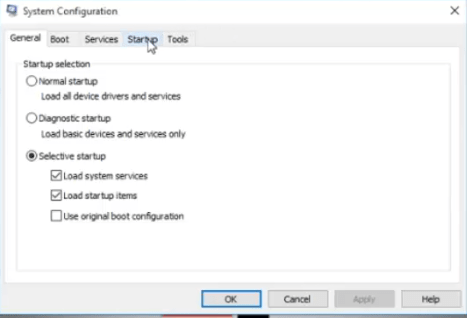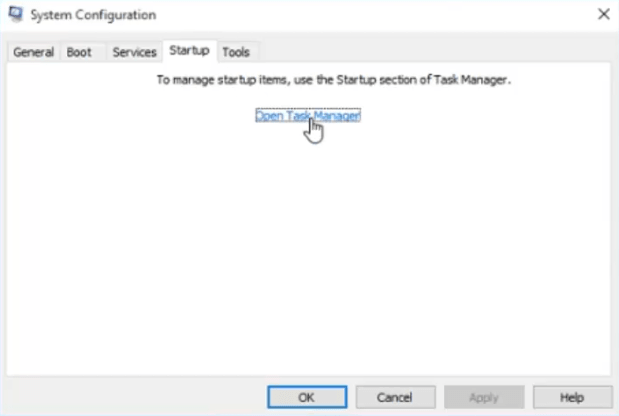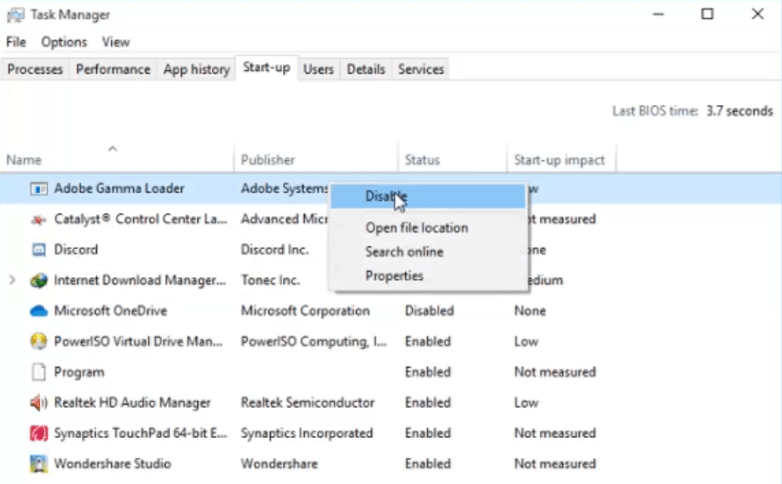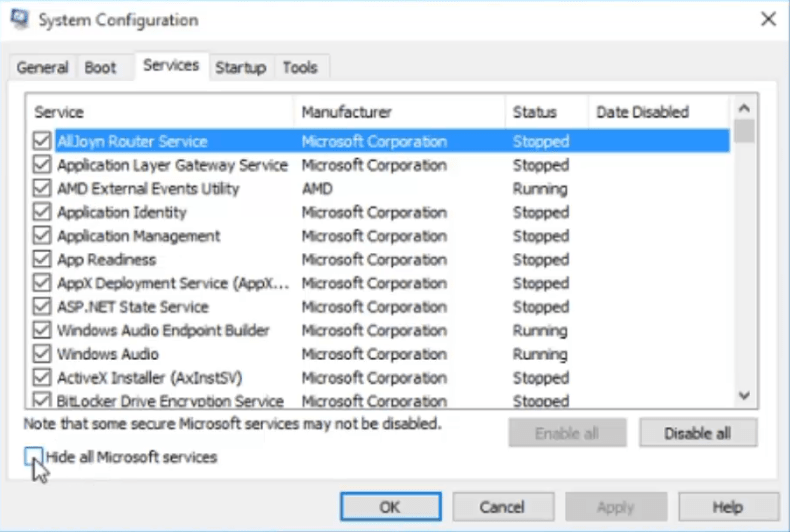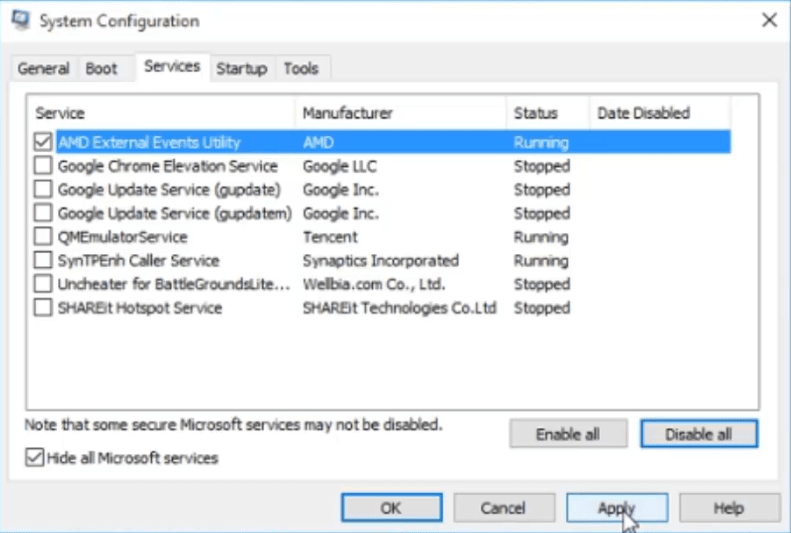The time PUBG Lite launched in different countries but not in all. People use to used the VPN or proxy server to play this most addicting game. The makers of PUBG Lite has identified these hackers and whenever they try to play the game they are getting this common error, “your client will now close due to the detection of an unauthorized program“. If you are too from one of them and use VPN to play the game then this post is not for you.
PUBG Lite is launched in India on 4th July 2019 and I have installed the game on my windows PC. This time I am neither using VPN nor using a proxy server or hacking tool still I was getting the same error, “your client will now close due to the detection of an unauthorized program“. I was just shocked, why I am getting this error if I am not using any unauthorized program and tried to search for the solution in google and youtube. As always, lots of fake posts and videos are available there that waste my time.
It took me around two days to identify the error and finding the 100% working solution. I am feeling glad to share this information. The trick that I am going to show you right now, using that you can easily play PUBG Lite without VPN in India. Yes, you heard it absolutely right.
How to fix Your client will now close due to the detection of an unauthorized program PUBG Lite error
How to play PUBG Lite without VPN in India
- Download and install PUBG Lite from the official website lite.pubg.com
- Install all the required software as explained in the download page i.e. Microsoft Visual C++, .Net Framework 4.5.2, Direct X 11.
- Try to launch and play the game. If you are getting this error, “your client will now close due to the detection of an unauthorized program” PUBG Lite error and unable to play PUBG Lite without VPN in India then follow the below given steps.
- Go to Run (Press Win+R) and type msconfig and then click on ok.

- It is going to launch System configuration. From this select startup tab.

- Click on Open Task Manager

- Disable all the unwanted software from startup. Many time we use crack applications, make sure that applications must be disabled. If you want you can also disable all the listed applications. It is also going to help to boost the performance of your computer.

- Now go to services and enable checkbox, “Hide all Microsoft services“. It is going to hide all Microsoft services and display other services that do not affect your operating system.

- Disable all of this services excepting display driver. Click on Apply and then OK.

- Restart your computer
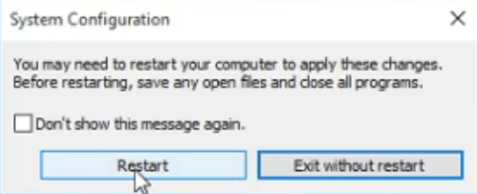
Launch the game and this time it is going to work 100%.
This is how to fix your client will now close due to the detection of an unauthorized program PUBG Lite error and play PUBG Lite without VPN in India.

So guys, hope this trick is helpful for you. If you have any doubt feel free to let me know in the comment section below. If you are interested to play PUBG with me then please SUBSCRIBE to my gaming youtube channel Abhishek Gaming.