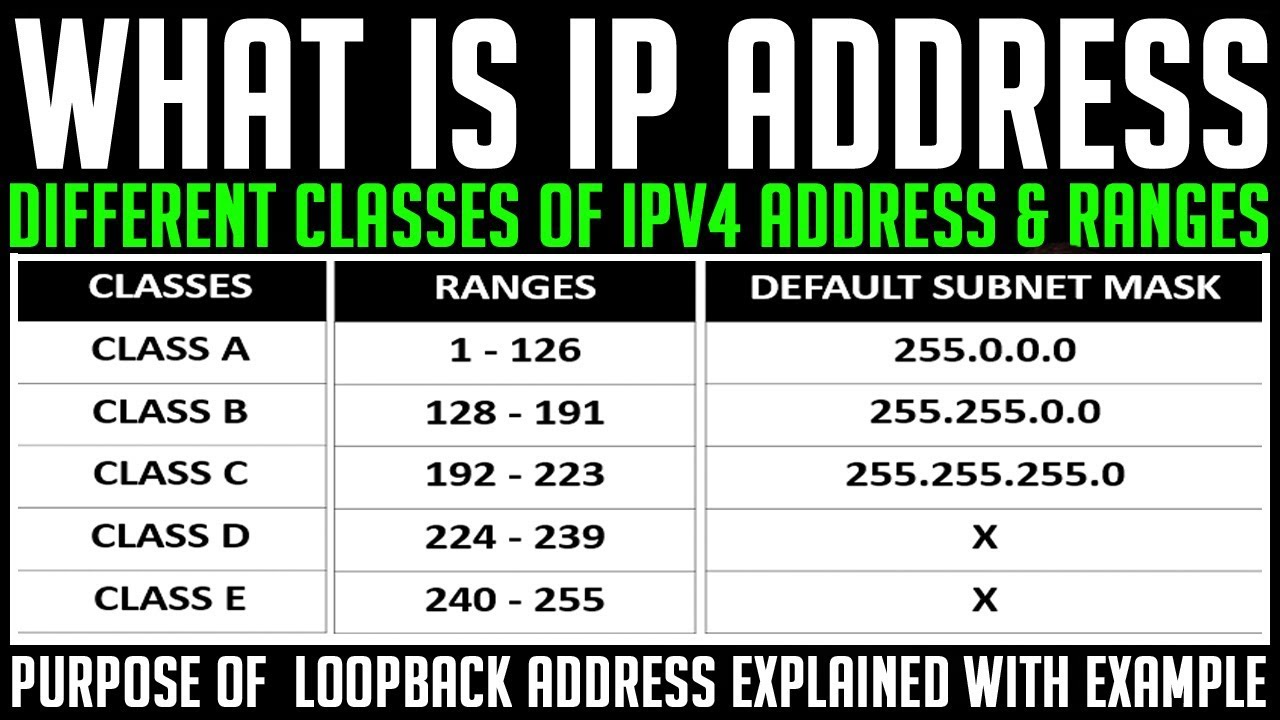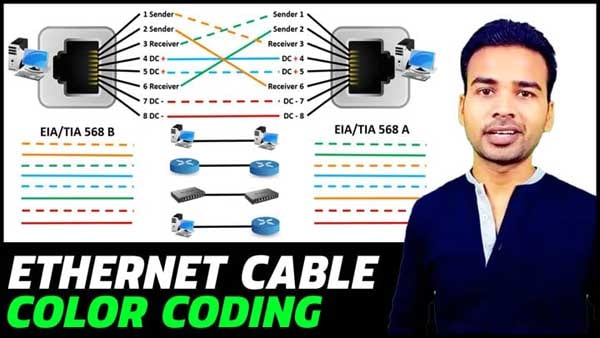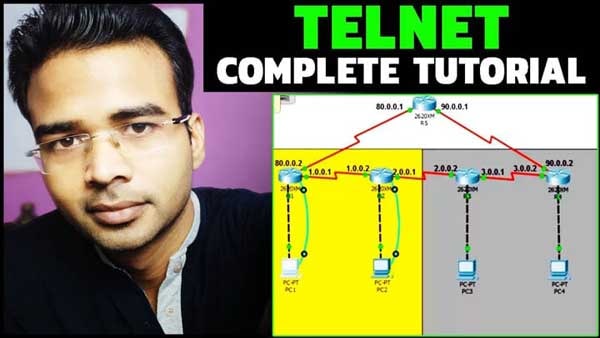VTP stands for VLAN Trunking Protocol. It help the network administrator to configure VLAN on multiple switches in short period of time. When you configure a new VLAN on the VTP Server, The VLAN configuration is going to sync through all the switch in the same VTP domain. This reduces the need to configure the same VLAN everywhere.
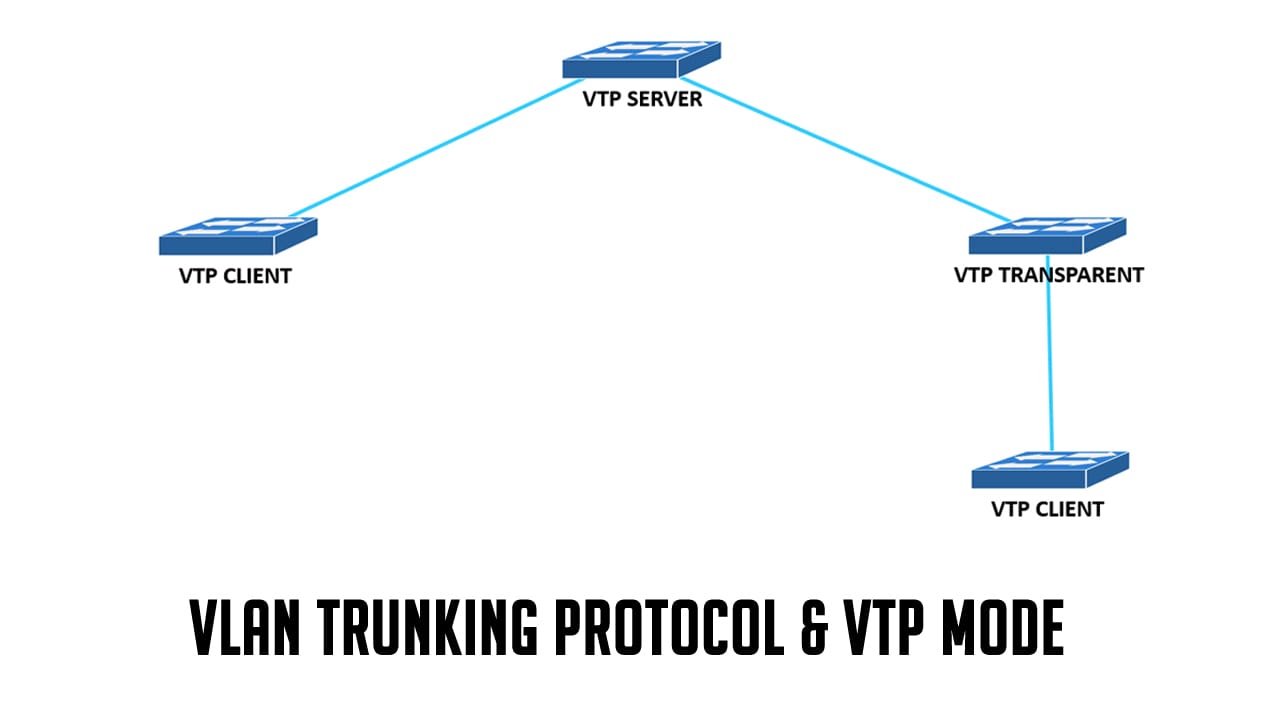
There are three VTP Modes:
- VTP Server Mode
- VTP Client Mode
- VTP Transparent Mode
VTP Server Mode
This VTP Mode allows you to create, delete and modify VLAN. VTP servers advertise their VLAN configuration to other switches in the same VTP domain and synchronize their VLAN configuration with other switches based on advertisements received over trunk links. VTP server is the default mode.
VTP Client Mode
This VTP Mode behaves the same way as VTP servers, but it does not allow you to create, delete or modify VLANs. VTP CLIENT is only used for synchronization. Whatever changes you make to the VTP server it will sync with VTP client.
VTP Transparent Mode
This VTP Mode switch is locally connected to the network. It allows basic networking task such as communication between PC, printer, scanner, etc. A VTP transparent switch does not advertise its VLAN configuration and does not synchronize its VLAN configuration received from the advertise of VTP server. But it forward the advertising received from the VTP Server to other switches connected to the same VTP domain.
How VTP Works
- Whenever you make any changes to the server, the VTP server is going to create a new revision number. As for example, your current revision number is 1 and you have added two more VLAN. So the revision number will update to 2.
- Now, VTP server is going to forward this update through the advertisement to the VTP Client and VTP Transparent switch.
- VTP Client is going to check the revision number. As it found the revision number is new, it understands that the VTP server has made some changes and then it is going to apply the settings received from the VTP server.
- The Switch configured with VTP Transparent mode does not going to apply those setting. instead of this, it is going to forward the advertise received from the VTP server to the other switch connected to the same domain.