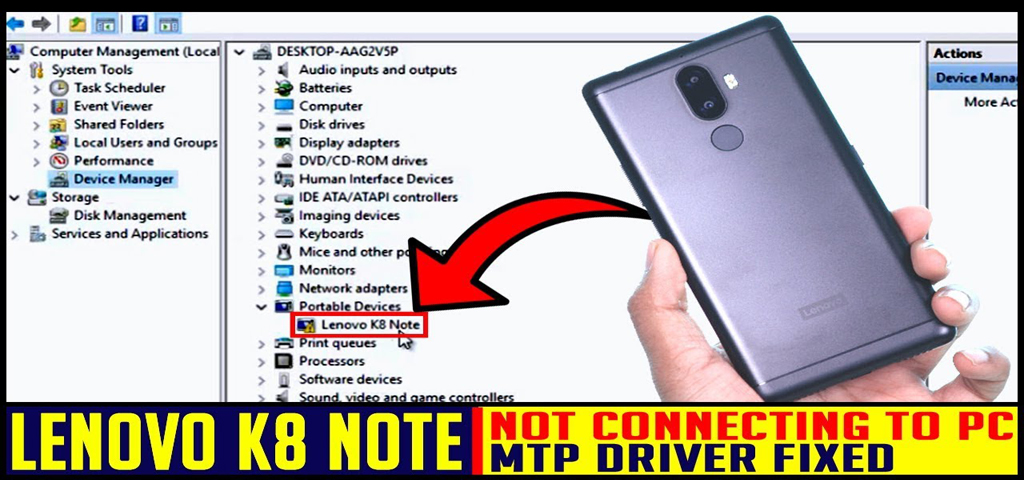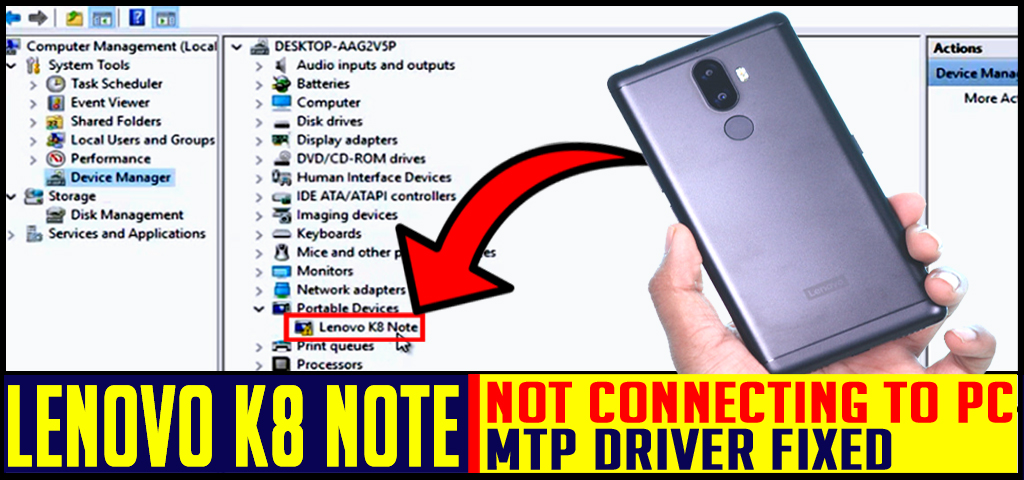Google has recently update a new feature on google play store with the help of that you can use android app without download. Hello, friends this is Abhishek here and welcome back to the another article of learnabhi.com.

How to use android app without download
- First of all you need to update the google play store to the latest version.
- Now, update few google apps such as google chrome, google app and google play services.
- Once all the update done, go to settings and open google.
- Here you will find a option Instant App, enable it and click on Yes I’m in.
- Restart your smartphone.
- Bingo, its all done. Now go to play store and try to open any open.
- you will find a new option Try Now. Click this button to use android app without downloading.
Here is a video tutorial,
Use Android App without downloading from google play store | Yes its true | Latest Trick 2017
Note: All the apps does not support this feature as of now. Hope, very soon it will update soon.
This is all about how to use android app without download. Hope, you have reading this article. Please let me know your feedback in the comment section below.
SUBSCRIBE to our YouTube Channel Technical Tech for more interesting videos.
How to transfer Asphalt 8 from one android phone to another without loosing data