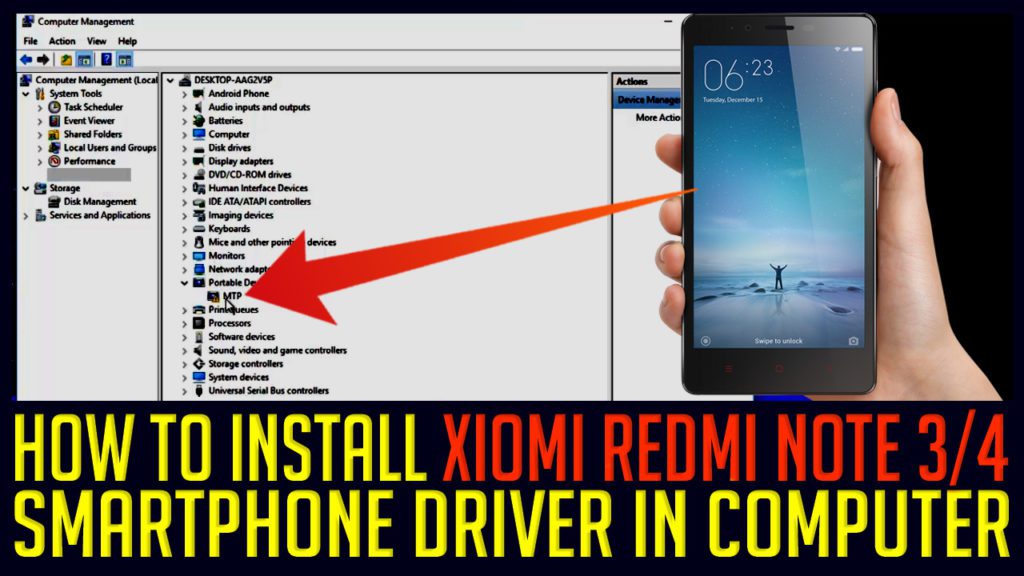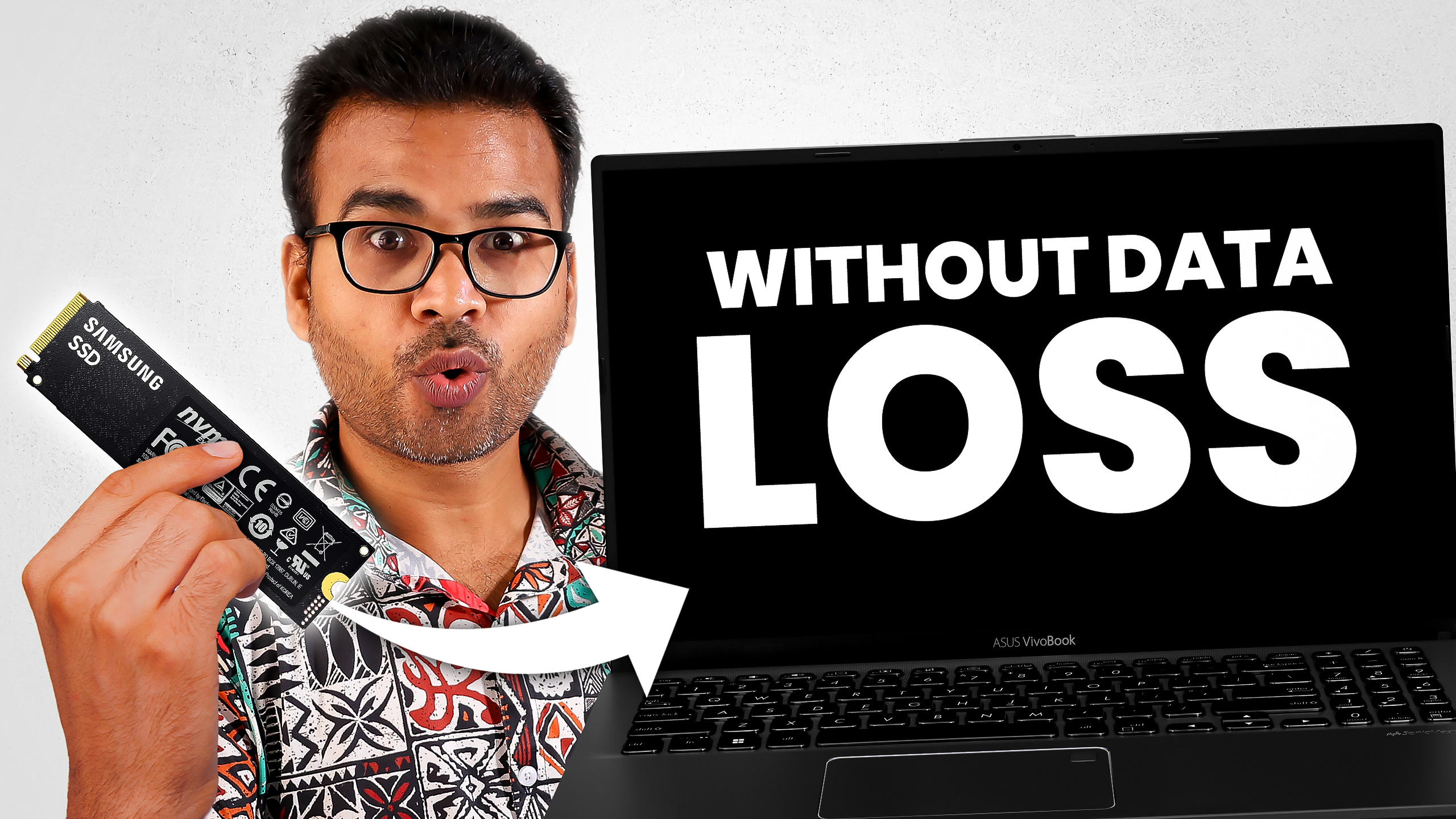I am not able to connect my Xiaomi Redmi Note 3 smartphone into my windows 10 PC. As it is showing MTP device driver is missing. MTP (MEDIA TRANSFER PROTOCOL), this driver is basically use to transfer media from your smartphone to your windows computer. In this post, am going to share you the best possible way to find and install any smartphone’s USB driver into your computer. Lets see the first option where we can install our Xiaomi Redmi Note 3 Driver without downloading.
HOW TO INSTALL REDMI NOTE 3 DRIVER FOR WINDOWS 10 WITHOUT DOWNLOAD
- Right click on My Computer and go to Manage
- Select Device Manager, it is going to show you list of driver installed in your computer, and also the driver which is not installed or need to be update with the yellow color triangle.
- Expand Portable Devices
- Right click on MTP and select Update Driver Software
- Select, Browse my computer for driver software
- Select, Let me pick from a list of device drivers on my computer
- It will show you list of MTP driver, select the desired one and click on Next
- It will start installing your Redmi Note 3 Driver software and ones the installation complete you can transfer files from smartphone to PC or vise versa.
Here is a video tutorial on how to install Xiaomi Redmi Note 3 MTP/USB driver into your computer.
Download Xiaomi Redmi Note 3 MTP/USB driver

If this trick doesn’t work, there are still multiple ways to download and install device driver into your computer.
The software, I use to download and install device driver are:
- DRIVER PACK SOLUTION
- DRIVER IDENTIFIER
Hence, both the software are free and it scans your PC to find the best possible driver. Here is a video tutorial on how to use it.
Found this article helpful, please let us know in the comment section below.
SUBSCRIBE to our YouTube Channel TECHNICAL TECH for more interesting tech videos, gadget reviews and many more.