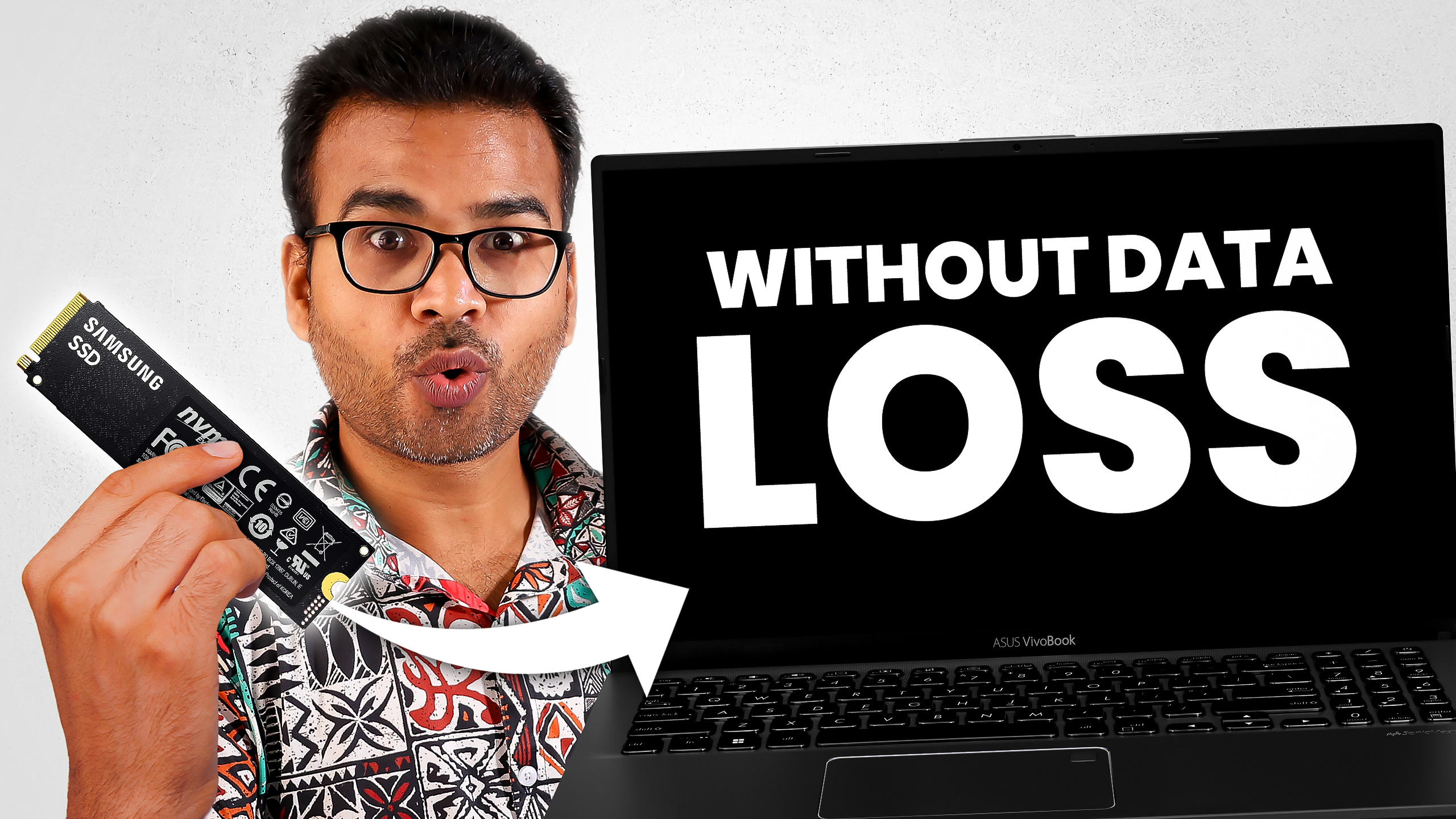Rainbow Six Siege
Rainbow Six Siege
is the latest game from ubisoft. You can play this game in both online and offline mode. For playing online you need an internet connection and if you don’t have any internet connection then nothing to worry, you can still play Rainbow Six Siege multiplayer in offline mode with the help your LAN connection.
In this tutorial, am going to show you how to play Rainbow Six Siege multiplayer in LAN. For this you don’t need any third party application or any internet connection.
Here is the steps:
Step 1: Install the game on all PCs.
Step 2: Configure LAN.
To configure LAN first of all you have to connect Ethernet LAN Cable on your PC and set IP Address in all the computers and it should be unique. To set IP Address,
- Go to run (Win+R) and type NCPA.CPL it will prompt you to the network setup.
- Right click in Ethernet and go to properties.
- From the list select Internet Protocol Version 4 (TCP/IPV4) and click on properties.
- Select, “Use the following IP Address”
- Enter IP Address: 10.0.0.1 and Subnet Mask: 255.0.0.0 and click on ok.
Step3: Follow the same steps in different PCs too in which you want to play the game. Make sure the IP Address it should not be same. You can enter IP Address on different PCs as 10.0.0.2, 10.0.0.3, 10.0.0.4, etc and Subnet Mask will be the same 255.0.0.0
Step 4: Open the game and configure the settings for multiplayer. First of all you have to create a server in any one PC. Lets, take the name as PC1.
For creating a server follow this steps:
- Go to Multiplayer
- Select Custom Game
- Select Local
- Click on Create Team
- Click on Create
- Create New Playlist
- Enter your playlist name and click on Add a Match
- Select Map where you want to play.
- Click on Add a match and save playlist.
- Select your playlist and click on join as a player.
Here is a video tutorial, it will help you to configure each and everything.
Step 5: Open games in all the PCs which is connected to your LAN and join the server. For joining server,
- Go to Multiplayer
- Select Custom Game
- Select Local
- Click on Join
- It will show you the server name . So click it and Join as a player
Step 6: Go to PC1 (server), it will show you the clients have successfully joined your server. So, click on Start Now.
Step 7: finally, its all done. now select your player and enjoy playing the game.
Here is a post on How to enable vibration in gamepad. Hope you would love watching this.
Click here to SUBSCRIBE to our YouTube channel: Technical Tech. so that whenever we post a new video you will get a update.