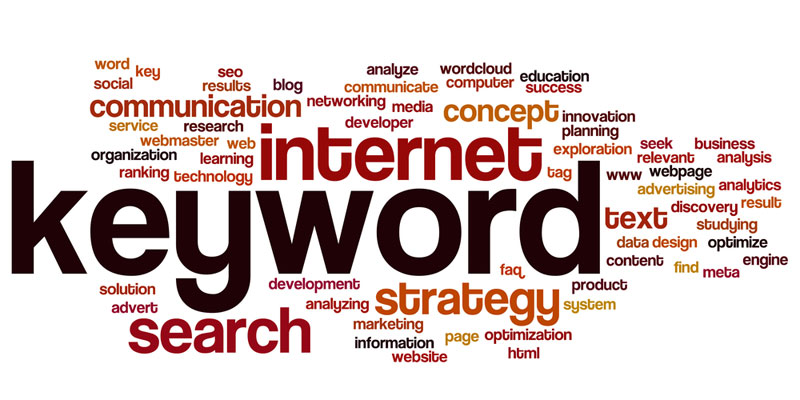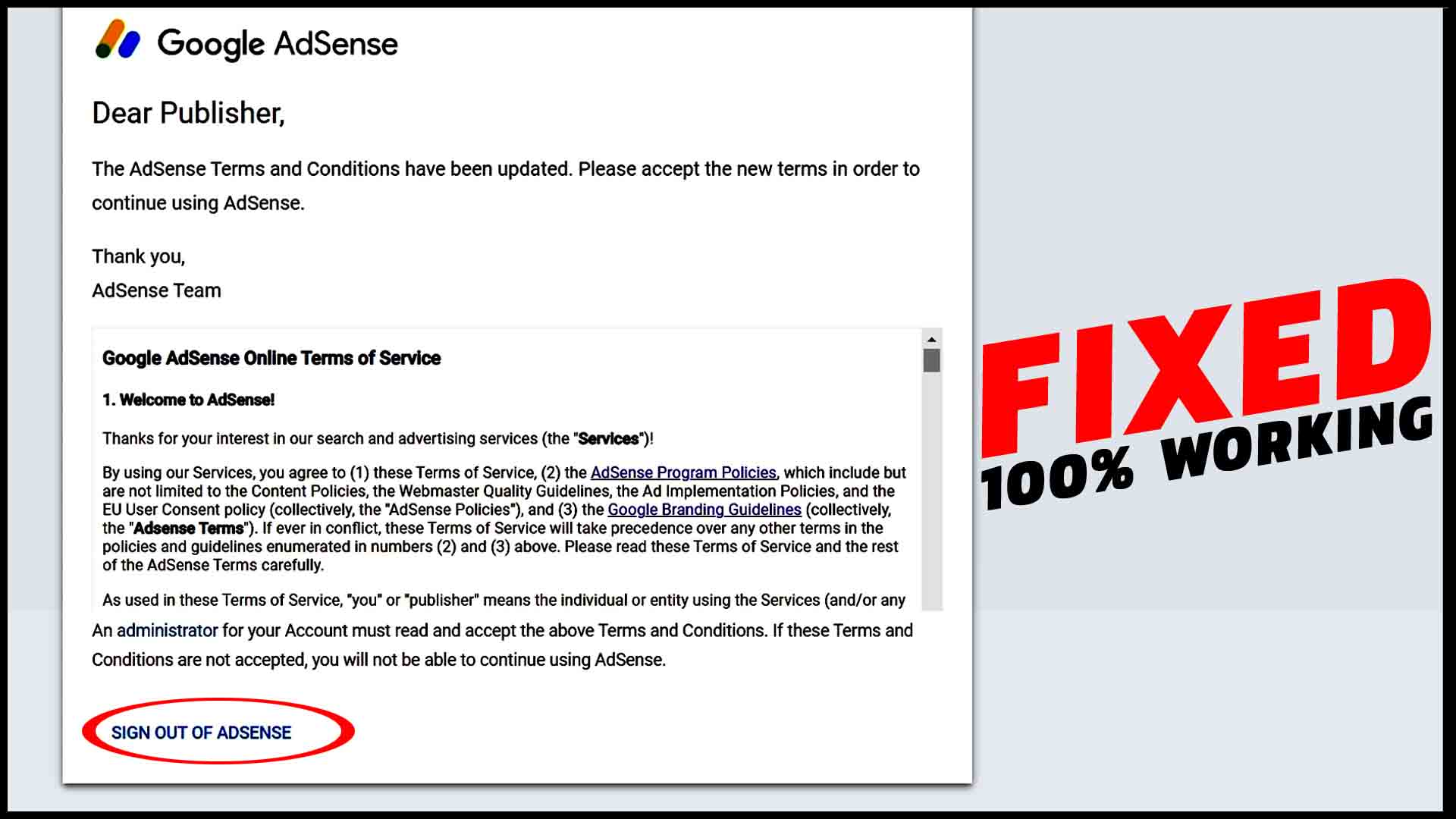What’s up guys, hope you all are doing well. Everyone knows, creating a website is just an easy task because of all new easy interface tool online. But, what about the ranking. How to get Audience and visitors to your website. You write a very good post and know one visit and watch that then what is the use of it. If you are a new website creator then definitely you might have a most common question in your mind, How to add multiple keyword in a wordpress or website. if you are looking for the answer of same question then you are in right place. In this post, am gonna explain you about what is keyword and how to find proper keywords for your post and add it to your website.
What is Keyword
Keyword, is the mostly commonly asked question in internet. As for example, you are looking for a good budget smartphone and search in google, Top 10 Smartphone under 10000. But there are many users searching for the same question in different manner. for example, best smartphone under 10000, best gaming smartphone under 10000, best camera smartphone, best phone under 10000. So, this questions are called the keywords.
How to find best Keywords for your website
Google Keyword Planner tool is the best option to find multiple keywords for your website. It is a free tool from google and almost all website creator use this tool to rank their website. how to use this tool, lets find out
- Login to Google Adwords
- Go to Tool and select Keyword Planner
- Click on, Search for new keywords using a phrase, website or category
- Inside, Your product or Service. enter your post topic (for example, you are writing a post on making banana milk shake, so enter milk shake).
- Inside, Your product category. enter, under what category your post comes. for example, you are writing a post on milk shake. So, your category will be juice.
- Click on, Get Idea
It will show you the list of keywords most commonly search in google. Select the proper keyword which is more searchable and insert it in your website.
How to Add Multiple Keywords in WordPress or Website
- Install a plugin called Yoast Seo. It is a free wordpress plugin.
- Go to Yoast SEO and select Dashboard
- Go to Features tab
- Enable, Advance settings page if it is not enable (By default, its enable)
- Now, again go to Yoast SEO and select Tiles and Metas
- Select, Other tab
- You will find a option to enable Use Meta Keywords Tag. So, enable it.
Bingo, its all done. From, now on wards whenever you write a post you will get a option to add meta keywords at the bottom. Make sure guys, you should not enter more then 10 meta keywords. Its not a good sign for SEO.