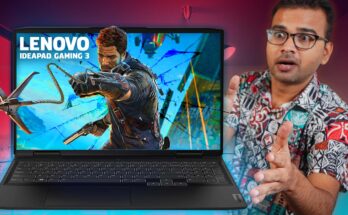If you are looking for a gaming laptop under 50000 – 55000, there are not many options available in the market. We have tested two very good laptops that are capable of doing all of your tasks on this budget. The laptops that I am talking about are Lenovo Ideapad Gaming 3 and HP Victus.
Lenovo Ideapad Gaming 3 VS HP Victus
Our Affiliate Links: Use the link given below to purchase the laptop to support our work.
Lenovo Ideapad Gaming 3 vs HP Victus side-by-side comparison
| Lenovo Ideapad Gaming 3 | HP Victus | |
| Product No: | 82K201UEIN | 4N0W7PA |
| Processor | AMD Ryzen™ 5 5600H (up to 4.2 GHz max boost clock) | AMD Ryzen™ 5 5600H (up to 4.2 GHz max boost clock) |
| RAM | 8 GB DDR4-3200 MHz RAM | 8 GB DDR4-3200 MHz RAM |
| Graphics Card | NVIDIA GTX 1650 Graphics (4 GB GDDR6 dedicated) | AMD Radeon™ RX 5500M Graphics (4 GB GDDR6 dedicated) |
| Display | 15.6″ Full HD (1920 x 1080), IPS, 250 nits, 45% NTSC, 120hz | 16.1″ Full HD (1920 x 1080), IPS, 250 nits, 45% NTSC, 60hz |
| Ports | 2USB 3.0, 1Type C, HDMI 2.1, RJ45, Combo 3.5mm, Power input. | 3USB 3.0, 1Type C, HDMI 2.1, RJ45, Combo 3.5mm, SD Card Reader. |
| Weight | 2.2kg | 2.46kg |
Display and Design
In terms of display, Lenovo Ideapad comes with 15.6 inches display with a 120hz of refresh rate, on the other hand, HP Victus comes with a large display of 16.1″ but with a lower refresh rate of 60Hz. The games that can easily run more than 60FPS (eg: Counter-Strike, Valorant, etc) can be experienced better in Lenovo Ideapad Gaming 3 because of its higher refresh rate.
Hence both laptops come with 250 Nits brightness and 45% NTSC color gamut, I found the picture quality of HP Victus is slightly better.
Keyboard
Both laptops come with a full-size keyboard. Unfortunately, there is no RGB, You will get a single backlit keyboard. The typing experience of both laptops is decent.
Ports and connectivity
Now both laptops provide you with all the major ports such as 2USB 3.0, 1Type C, HDMI 2.1, RJ45, Combo 3.5mm, and Power input but HP Victus gives you an extra USB 3.0 port and an SD Card Reader slot.
RAM and SSD
Both laptops come with the same RAM and SSD. It is LPDDR 4 3200Mgh and NVME Gen3 M.2. If you want to upgrade, check the best buy link below.
Benchmarks
| Lenovo Ideapad Gaming 3 | HP Victus | |
| Cinebench | Single Core = 1327 | Single Core= 1326 |
| Multi-Core = 9075 | Multiple Core=8816 | |
| 3D Mark | CPU= 5269 | CPU= 5997 |
| GPU= 3573 | GPU= 3014 | |
| Total Score: 3754 | Total Score = 3257 |
Clearly, Ideapad Gaming shows better results in both benchmark tests. but it doesn’t mean, it will perform better in all tasks.
Gaming Test
| Game | Settings | Lenovo Ideapad Gaming 3 FPS | HP Victus FPS |
| GOD OF WAR | ULTRA | 40FPS | 32FPS |
| HIGH | 50FPS | 50FPS | |
| SPIDERMAN MILES MORALES | HIGH | CRASHED | CRASHED |
| LOW | 45FPS | 50FPS | |
| PLAGUE TALE | HIGH | 23FPS | 25FPS |
| LOW | 33FPS | 38FPS | |
| DAYS GONE | HIGH | 69FPS | 85FPS |
| STRAY | HIGH | 59FPS | 62FPS |
| ELDEN RING | HIGH | 58FPS | 55FPS |
| GOTHAM KNIGHTS | HIGH | 30FPS | 35FPS |
| FORZA HORIZON 5 | HIGH | 72FPS | 73FPS |
| SHADOW OF TOMB RAIDER | HIGH | 42FPS | 50FPS |
| GTA V | VERY HIGH | 72FPS | 80FPS |
| VALORANT | HIGH | 125FPS | 165FPS |
Lenovo Ideapad Gaming 3 vs HP Victus Pros and Cons
HP Victus Pros:
- Better Gaming performance
- Easy and cheap SSD Upgrade
- Larger Display
- More ports
- MS Office free
HP Victus Cons:
- Overheating (Temperature reaches 100Degree many times)
- 60Hz Display
Lenovo Ideapad Gaming 3 Pros:
- The thermals are very good. Generate low heat compared to HP Victus.
- Better for Video Editing ( GTX 1650 is performing better than Radeon RX5500m in terms of video editing.)
- 120 Hz Refresh Rate (better for FPS shooter games like Valorant, CS-GO, PUBG, and Apex Legends)
Lenovo Ideapad Gaming 3 Cons:
- Mini extra SSD Slots (SSD is difficult to find and is costly compared to long-sized SSD)
- No MS Office
- No SD Card Reader slot
Conclusion
Both the laptop is great and doing their task very well. If you are confused between them, which one to choose? I can help you. According to the test, I believe if your first priority is to play story-based games then you must buy HP Victus as it is providing better FPS compared to Lenovo. I agree, it comes with a lower refresh rate but as you have seen in the gameplay test most of the story games run at less than 60 FPS. So a 60Hz display should not be a big problem for you.
At the same time, if you are looking for a laptop to play fast shooter games such as Valorant, Apex Legends, CS-Go, etc then you must go with Lenovo Ideapad Gaming 3 as these games can easily run at more than 60 FPS. Because of this reason, the 120Hz display can give you a better experience. One more thing, I would like to add, GTX 1650 is performing better in terms of video editing. So, If your also requirement is to buy a laptop for graphics designing and all, I believe Lenovo Ideapad Gaming 3 should be the first choice.

Buy Now: https://amzn.to/3tujunS

Buy Now: https://amzn.to/3rTE9RJ
This is not a sponsored post. We have purchased both laptops just to let you know which is the best for you. If you really want to support our work, kindly use the above link to purchase the laptop. Via this link, you will also get the laptop at the best price. Thank you for your valuable time to read our article. Hope, we are able to help you.