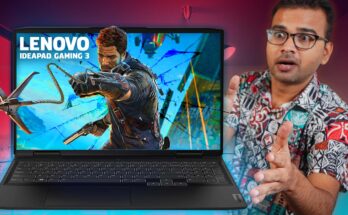I have been using Lenovo Ideapad Gaming 3 Ryzen 5 5600H model laptop for one year. In this post, am going to share with you a personal review. Is this laptop still worth buying in 2023? All the questions are answered in this post.

Lenovo Ideapad Gaming 3 Ryzen 5 5600H Review
Lenovo Ideapad Gaming 3 Specifications
| Product Name | Lenovo Ideapad Gaming 3 |
| Product No: | 82K201UEIN |
| Processor | AMD Ryzen™ 5 5600H (up to 4.2 GHz max boost clock, 16 MB L3 cache, 6 cores, 12 threads) |
| RAM | 8 GB DDR4-3200 MHz RAM: https://amzn.to/3L1APeg |
| Hard Drive | 512GB NVME M.2 SSD: https://amzn.to/3ohHQPa |
| Graphics | NVIDIA GTX 1650 Graphics (4 GB GDDR6 dedicated) |
| Display | 15.6″ Full HD (1920 x 1080), IPS, 250 nits, 45% NTSC, 120hz refresh rate |
| Ports | 2USB 3.0, 1Type C, HDMI 2.1, RJ45, Combo 3.5mm, Power input. |
| Wireless connectivity | Wi-Fi 6, Bluetooth 5.0 |
| Webcam | 720P HD |
| Weight | 2.2Kg |
Design and Display
The build quality of the laptop is great and it is quite heavy. Its total weight is 2.25 kg. The design of this laptop is clean and simple. So, it can be used in Office, College, or at Home too. It is capable of doing all the basic day-to-day tasks, gaming, coding, video editing, photoshop, etc.
It comes with a 15.6″ Full HD (1920 x 1080) display with a 120hz refresh rate. The screen brightness is 250 nits, 45% NTSC. At the top, there is a 720P webcam with a privacy shutter. Same as other laptop webcams its quality is average.
Keyboard and Touchpad

The keyboard comes with a single backlight and its brightness can be adjusted. The touchpad supports multi-gesture and it is responsive. I like the typing experience and touchpad quality of this laptop.
Ports and Connectivity
There are many ports in this laptop, On the left-hand side we have a charging port, an Rj45 port, an HDMI port, and a USB type C port.
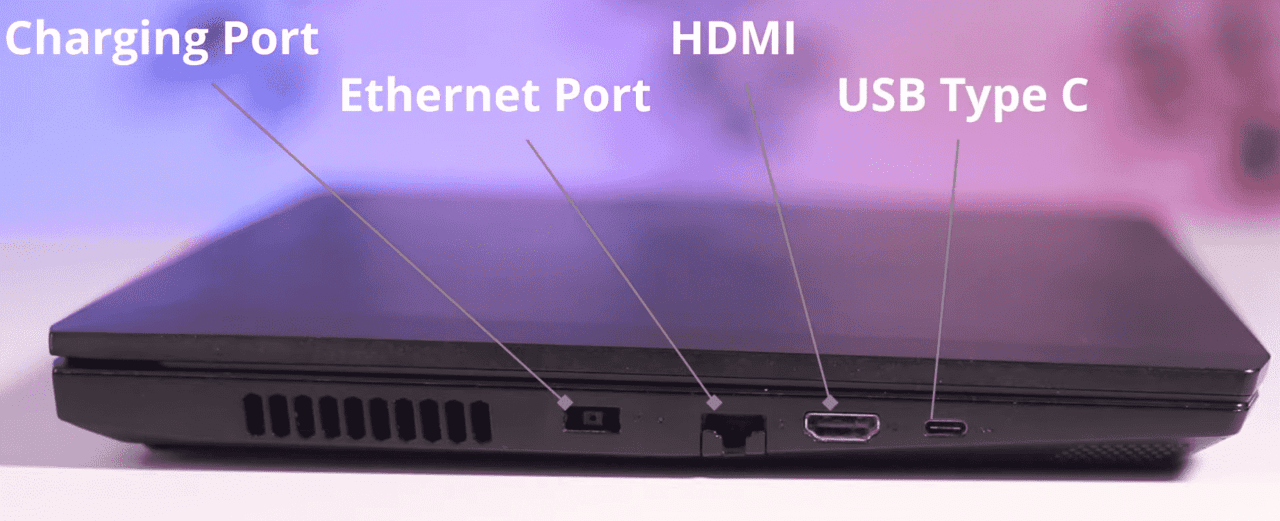
On the right-hand side, it has 2 USB 3.0 ports and a 3.5mm combo audio jack.
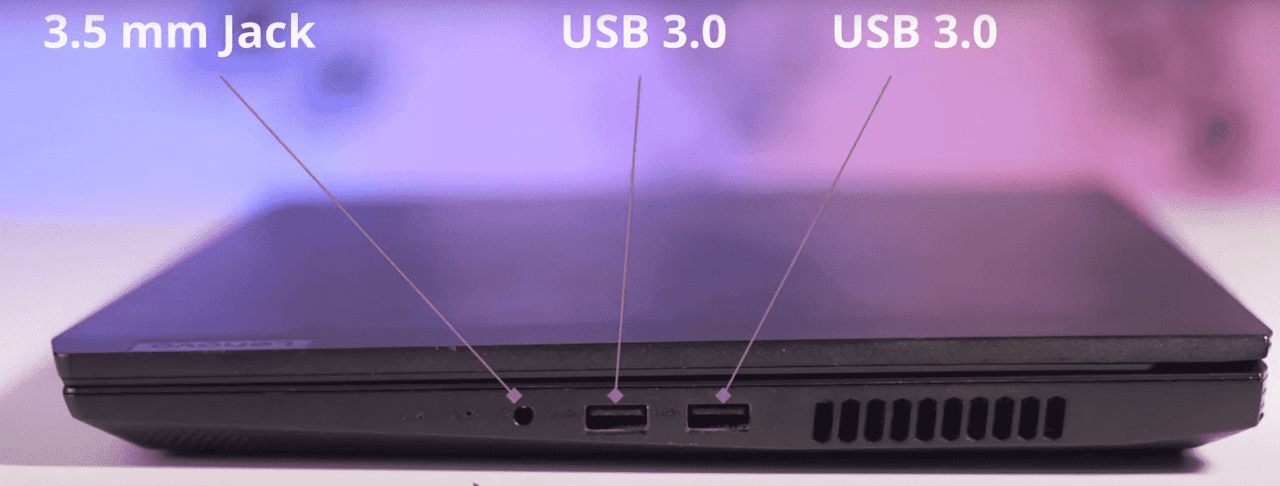
Both the USB ports are on the same side and close to each other that is the reason, if you have a bigger size USB device such as a card reader then it is difficult to connect two devices together. If you want to connect normal USB devices such as a mouse, keyboard, etc, you are not going to face any problems.
Lenovo Ideapad Gaming 3 Motherboard

Cine benchmark Score
Single Core= 1327
Multiple Core=9075
3D Mark Score
Total Score: 3257
CPU= 5269
GPU= 3573
Lenovo Ideapad Gaming 3 Ryzen 5 5600H Gaming Benchmark
| Games | Settings | Average FPS |
| GOD OF WAR | ULTRA | 40 |
| HIGH | 53 | |
| GOTHAM KNIGHTS | MAX | 28 |
| LOWEST | 40 | |
| FORZA HORIZON 5 | ULTRA | 30 (Crash) |
| HIGH | 70 | |
| SPIDERMAN MILES MORALES | HIGH | 35 (crashed) |
| MEDIUM | 33 | |
| LOW | 40 | |
| GTA 5 | VERY HIGH | 72 |
| VALORANT | HIGH | 125 |
| SHADOW OF TOMB RAIDER | HIGHEST | 42 |
| HIGHEST | 50 | |
| MEDIUM | 55 | |
| STRAY | HIGH | 62 |
| ELDEN RING | MAX | 50 |
The laptop is able to run most of the games at 45-50 fps at medium and low settings. Fast shooter games such as Counter-Strike and Valorant are easily playable above 120fps.
Conclusion
After using this laptop for one year, I can tell you one thing the laptop comes with great built quality, Thermal is managed quite well as I haven’t faced any overheating problems. The Lenovo after-sale service is also great as you get premium care support with this laptop.
Should I buy Lenovo Ideapad Gaming 3 laptop in 2023
Yes, it is the best laptop under 50000 in India in 2023. Highly recommended. Kindly click on the below Amazon buy now button to purchase the laptop. If you use our link, it will help our work and you will also get the laptop at the best price as well.
Most frequently asked questions:
Can we use Lenovo Ideapad Gaming 3 for video editing?
Yes, can be easily used for video editing. It is recommended to upgrade the RAM to 16GB for smooth operation.
Does Lenovo Ideapad Gaming 3 Overheat
Yes, Just like every gaming laptop, Ideapad Gaming 3 also heats and the temperature may reach up to 90 to 95 degrees but it loses heat just as quickly due to great thermals.
Can we upgrade SSD in this laptop?
Yes, It has an extra NVME slot but it is the small one. difficult to find and a bit costly. If you want, you can replace the existing SSD with a higher variant.

Buy Now: https://amzn.to/3ohHQPa
Is Lenovo Ideapad Gaming 3 good for college students
Yes, The performance of this laptop is great for its price. It is capable of coding and it runs most programming apps easily. Its weight is around 2.2kg and you will feel a little heavy while traveling.
Can I change the backlit color in Ideapad Gaming 3
No, there is a single white color backlit. You can adjust its brightness by pressing the Fn + Space bar button.
How many RAM slots are available in Lenovo Ideapad Gaming 3?
There are two RAM slots are available on the laptop. You can upgrade RAM upto 32GB
Which RAM is used in Lenovo Ideapad Gaming 3?
It has LPDDR4 8GB RAM with a frequency 3200MGz. 
Buy Now: https://amzn.to/3L1APeg
I hope we are able to answer all of your doubts. If you want to support our work, Kindly click the Amazon button below to purchase the laptop. Our link also gets you the laptop at the best price. Thank You.