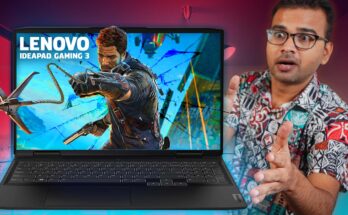In this post, we will do Lenovo Ideapad gaming 3 i5 12th gen RTX 3050 Review which is the latest launch from Lenovo. All the information related to this laptop such as specification, benchmark, and gaming performance are explained here.
Lenovo Ideapad gaming 3 i5 12th gen RTX 3050 Review

Note: This is not a sponsored video. Kindly support our work by purchasing the laptop through our Amazon affiliate link
Click here to buy: https://amzn.to/48FNOfq
It’s a simple way to help us financially while getting the laptop you need at the best price.
Specifications
| Product Name | Lenovo Ideapad Gaming 3 |
| Processor | Intel i5 12450H (up to 4.4 GHz max boost clock, 8 cores, 12 threads) |
| RAM | 16 GB DDR4-3200 MHz RAM |
| Hard Drive | 512GB NVME M.2 SSD |
| Graphics | NVIDIA RTX 3050 (4 GB GDDR6 dedicated) 85-Watt TGP |
| Display | 15.6″ Full HD (1920 x 1080), Anti-Glare IPS, 250 nits, 45% NTSC, 120hz Refresh Rate |
| Ports | 2 USB Type A, 1Type C, HDMI 2.1, RJ45, Combo 3.5mm, SD Card Reader, Power Adapter |
| Wireless connectivity | Wi-Fi 6, Bluetooth 5.2 |
| Webcam | 720P HD |
| Weight | 2.30Kg |
Built Quality and Design
The laptop is completely made of up of high-quality plastic and there are no major flexes on the keyboard or the lid.
As always, the build quality of Lenovo Ideapad Gaming is solid there are however a few changes in the design.
Some of the ports are shifted towards the backside of the laptop and the IdeaPad branding has been applied on the top lid and the vents color has been changed to blue.
All these changes provide Ideapad Gaming 3 more of a gaming look as compared to the old model.
Keyboard and Touchpad
The laptop comes with a full-sized keyboard with a single color backlight which can be adjusted with the help of the Fn + Space Key. The typing experience of the keyboard is pretty good.
The touchpad is pretty big and supports all multi-gestures.
Ports and Connectivity
- Charging Port
- 2 USB 3.2 Type-A.
- 1 USB Type C
- 1 HDMI 2.1
- 3.5mm Combo Audio Jack
- Rj 45 port
- Bluetooth 5.2 and Wi-Fi 6
Benchmark Score
Cinebench Test
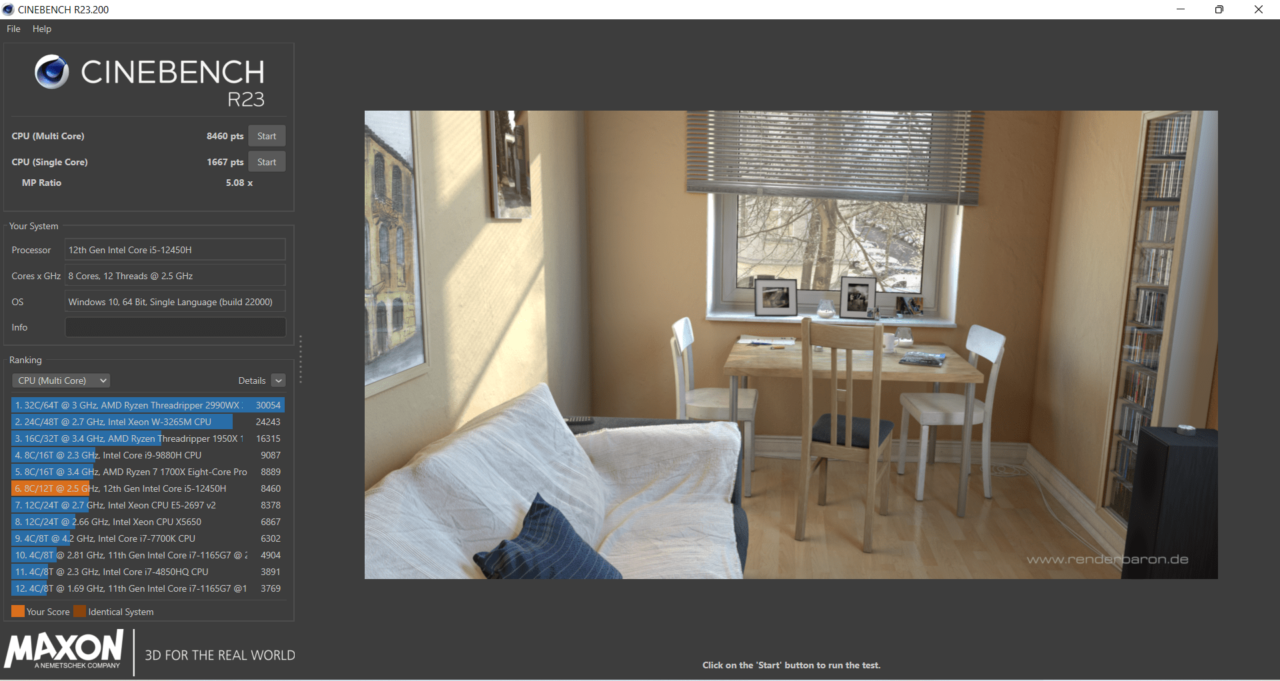
3DMark Test
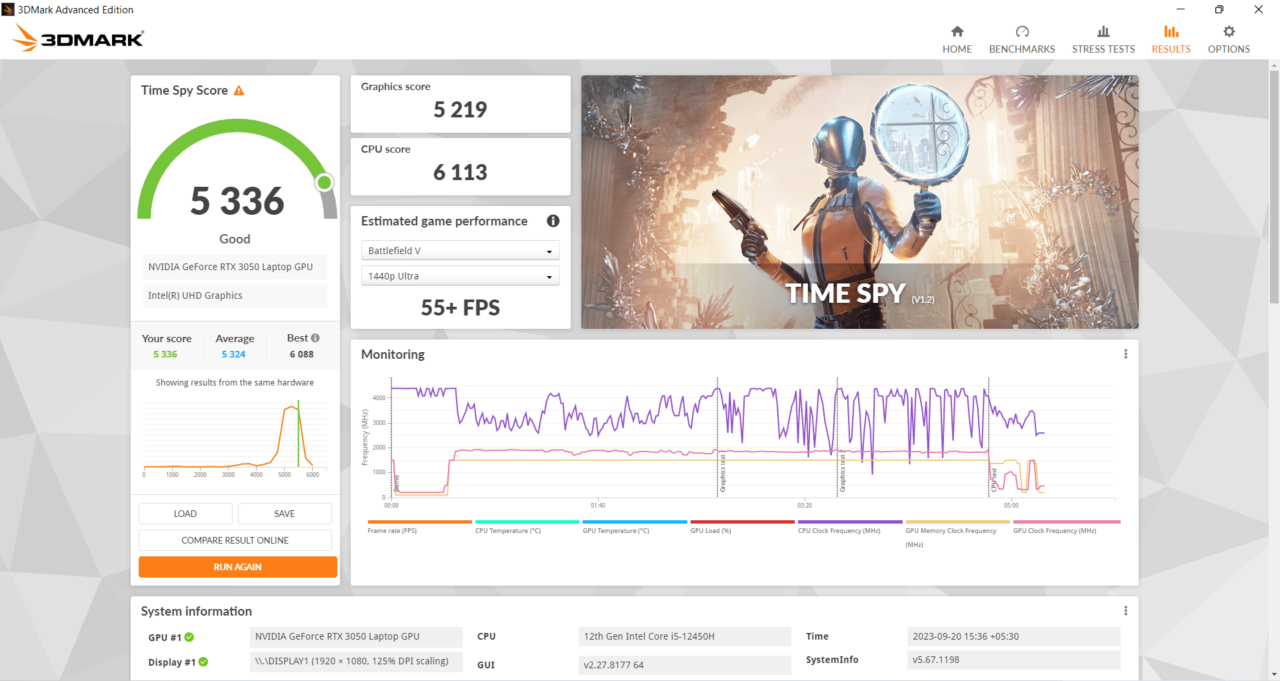
Crystaldisk Mark Test
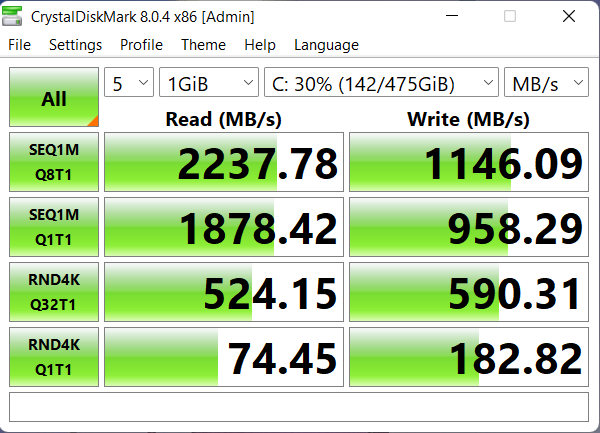
3D Mark Storage Test
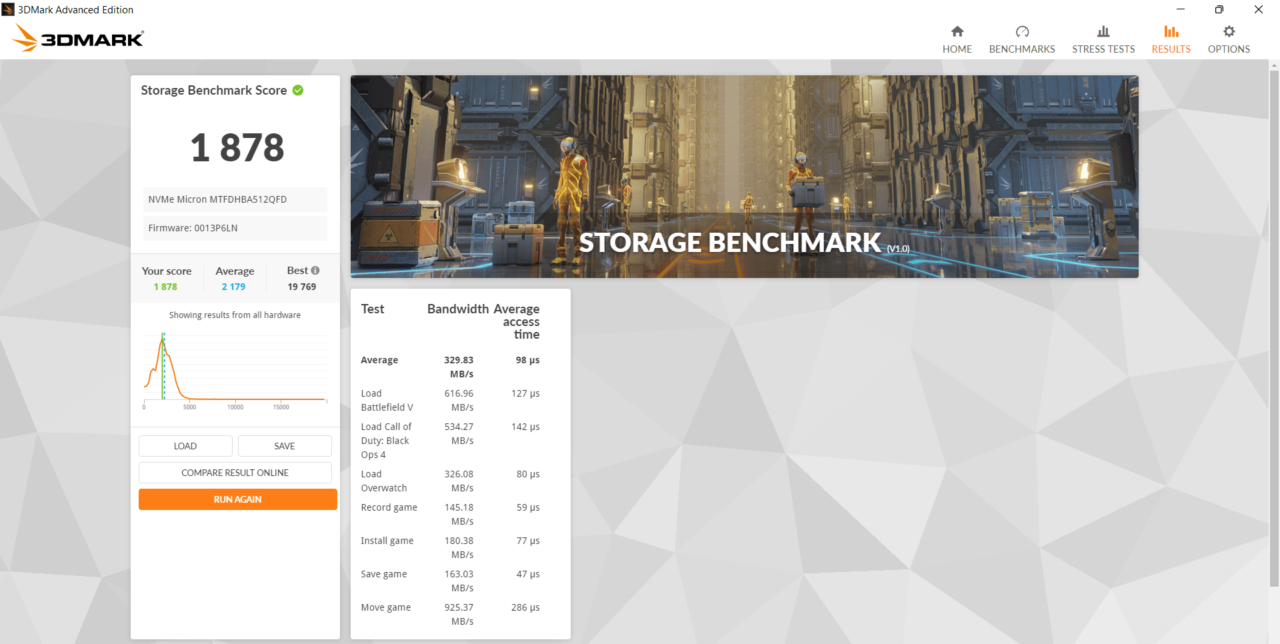
Blender Test
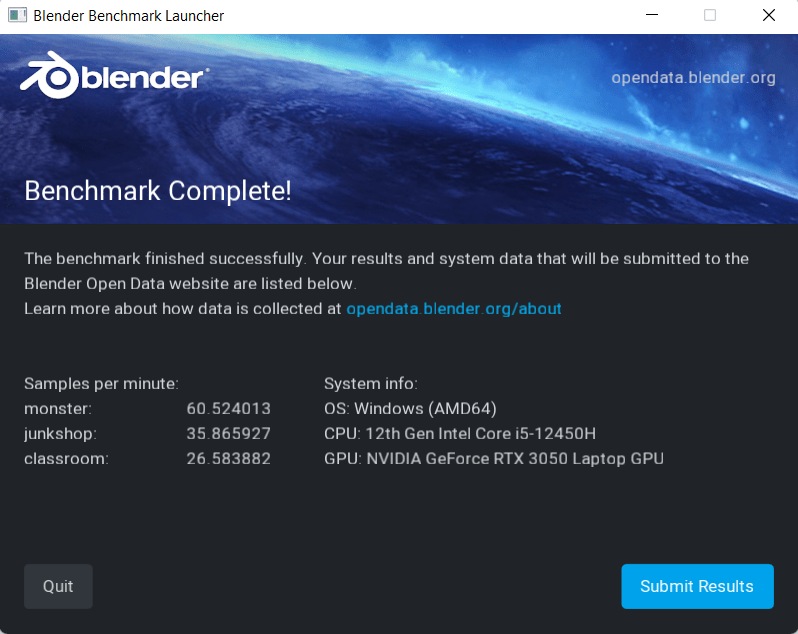
Gaming Test
| STRAY | HIGH | 112 |
| GTA V | VERY HIGH | 120 |
| DAYS GONE | VERY HIGH | 59 |
| FORZA HORIZON 5 | EXTREME | 36 |
| ULTRA | 57 | |
| HIGH | 115 | |
| GOD OF WAR | ULTRA | 51 |
| ORIGINAL | 104 | |
| ORIGINAL (DLSS QUALITY) | 85 | |
| A PLAGUE TALE REQUIEM | ULTRA (DLSS Off) | 30 |
| ULTRA (DLSS Quality) | 42 | |
| LOW (DLSS Off) | 39 | |
| LOW (DLSS Quality) | 55 | |
| GOTHAM KNIGHTS | HIGHEST | 54 |
| LOW (Ray Tracing) | 45 | |
| SPIDERMAN MILES MORALES | VERY HIGH | 50 |
| HIGH | 62 | |
| LOW | 64 | |
| SHADOW OF TOMB RAIDER | Highest (Dlss Off) | 90 |
| Highest (Dlss Quality) | 106 | |
| FARCRY 6 | ULTRA | 66 |
| VALORANT | HIGHEST | 239 |
| RED DEAD REDEMPTION 2 | FAVOUR | 64 |
| CYBERPUNK 2077 | ULTRA (DLSS Off) | 30 |
| ULTRA (Ray Tracing) | 23 | |
| LOW | 68 | |
| MAFIA DEFINITIVE EDITION | HIGH | 60 |
Most commonly asked Questions:
Is there a MUX switch in IdeaPad Gaming 3?
No, there isn’t but if you want you can enable I-GPU mode or over-clock GPU.
Does Lenovo Ideapad gaming 3 i5 12th gen RTX 3050 have MS Office?
Yes, this Lenovo Ideapad gaming 3 i5 12th gen RTX 3050 laptop comes with an MS Office 2021 life time licence.
Can we perform 4K editing in IdeaPad Gaming 3?
Yes, 4K editing is possible in this model.
How is the battery backup of IdeaPad Gaming 3?
It can easily give 3 to 4 hours of backup on normal usage which is pretty decent for a gaming laptop.
Can we upgrade RAM in IdeaPad Gaming 3?
No, you can’t. The laptop max support 16GB and it is already included in this model
Can we upgrade SSD in this laptop?
Yes, you can upgrade SSD in IdeaPad Gaming 3 as there is an extra slot available. But, the form factor is 22×30. Here is the best compatible SSD link: https://amzn.to/46yme1I
Conclusion:
The Lenovo Ideapad Gaming 3 laptop with an Intel i5 12th-generation processor and an NVIDIA RTX 3050 GPU offers a compelling blend of performance and affordability, making it suitable for a wide range of activities including coding, gaming, and editing. The only cons are that it is difficult to get a 22×30 SSD and it is costly to upgrade.
As we have mentioned above, this is not a sponsored video. If you really like our work, Kindly buy the laptop from the given Amazon affiliate link as it will help us financially and you will get the laptop at the best price.
Click here to buy: https://amzn.to/48FNOfq
Thank you.