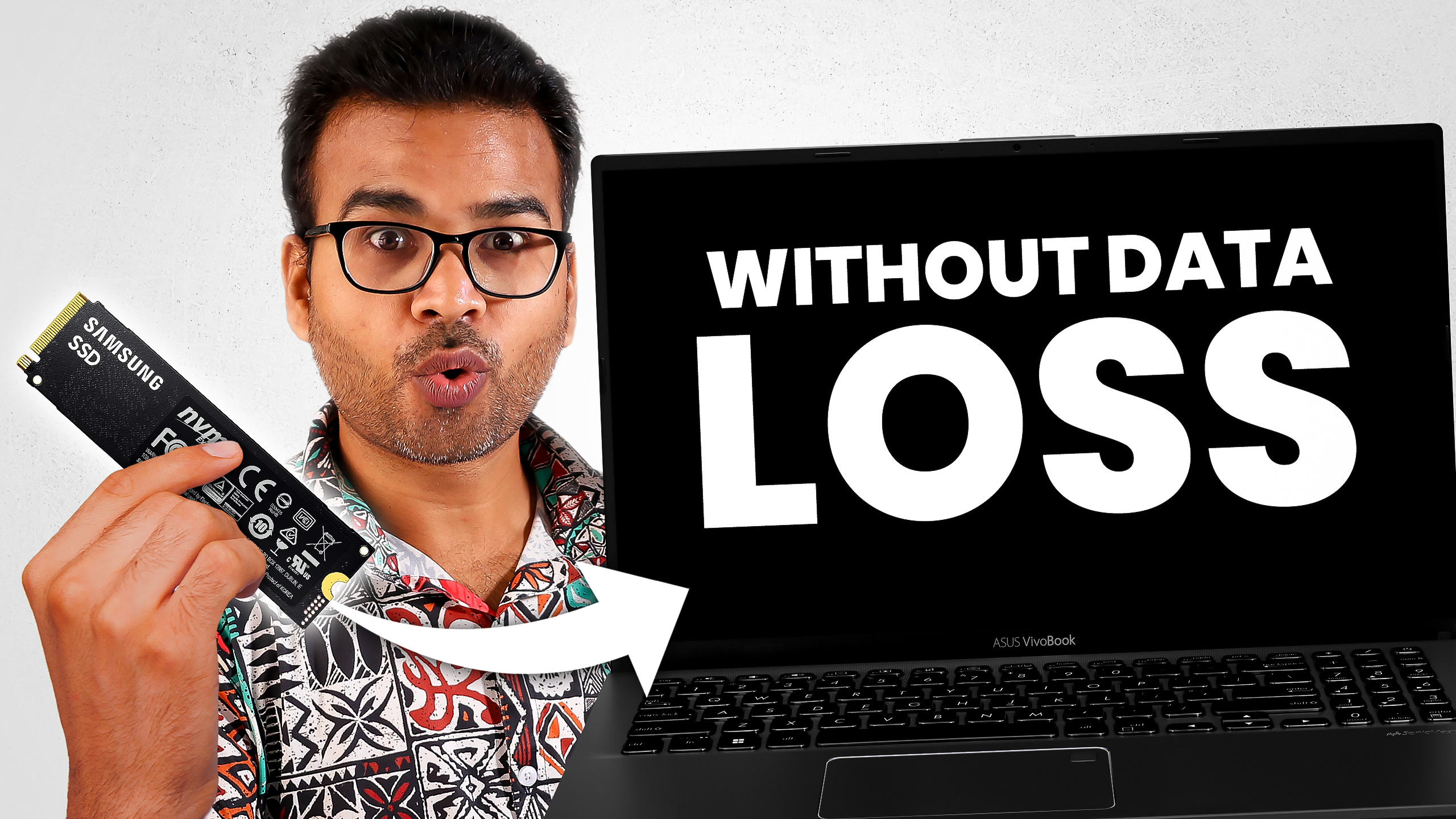I have Acer Aspire 4739Z Laptop and it was working fine. Recently I have formatted it and Now my laptop keyboard typing wrong letters.
Here is what exactly the problem is, if I press U it used to type 4, if I press I it type number 5, If I press P it is typing *.
I have searched for the solution every where in the internet but unfortunately there was no proper answer. Finally after doing lot’s of research I have got the solution and feeling glad to share this information with you guys.
The solution is very simple you have to disable the function (fn) key. In most of the laptop this option is available in BIOS but in Acer Aspire 4739Z laptop, this option is not available in BIOS.
How to disable fn key in Acer Aspire 4739Z
- Turn on your laptop
- Hold down the “fn” key and then press “Num Lock”
- Bingo, the problem has been solved. Now try to type the letters U,I,P etc and it will work fine. In case if you want to type numbers then hold down the “fn” key and then press the required keys.
- If you want to re-enable “fn” key then again hold down “fn” key and then press the Num Lock button.
Acer Aspire 4739Z Laptop keyboard typing wrong letters Fix
Some time you may also face keyboard key interchange issues if there is improper keyboard language selected in your windows operating system. If so, then you basically face the problem with the following keys: @, “, #, etc,
How to change Keyboard Language in windows 10
So guys, hope this article helps you to fix your problem. Kindly let me know your feedback in the comment section below. Thank You.