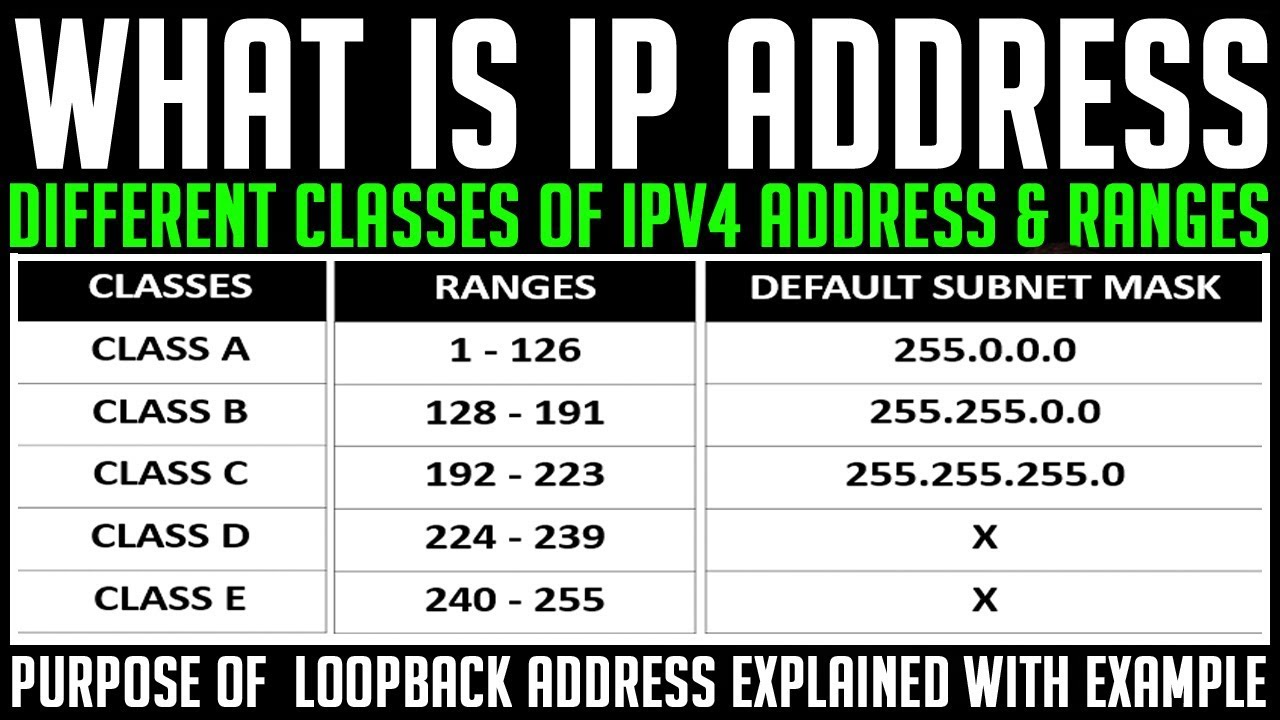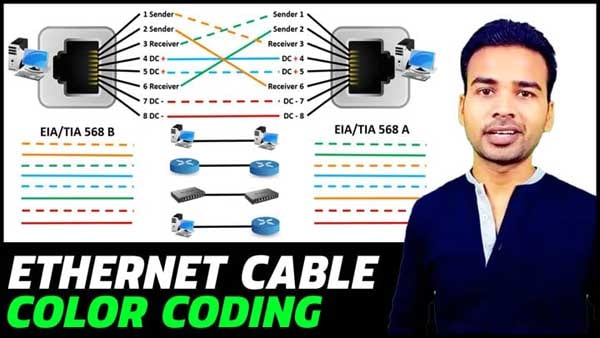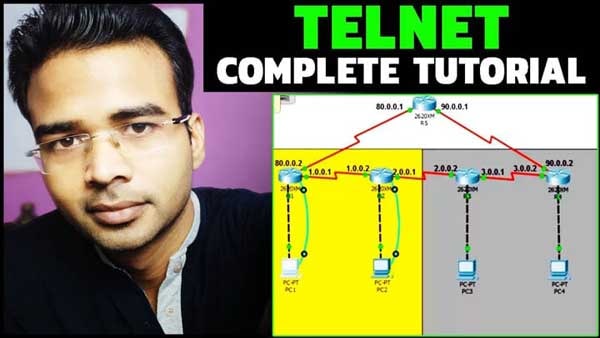Computer Network Topology
Computer Network Topology is a structure or layout which defines how devices such as the hub, switch, router, PC, or any nodes are connected to the network. Topologies can be physical or logical.
- Physical topology refers to the actual structure of the network.
- Logical topology defines the way in which data actually passes through the network from one device to another.
Here in this post, we are also going to discuss computer network topology types with diagrams, its advantages, and disadvantages.
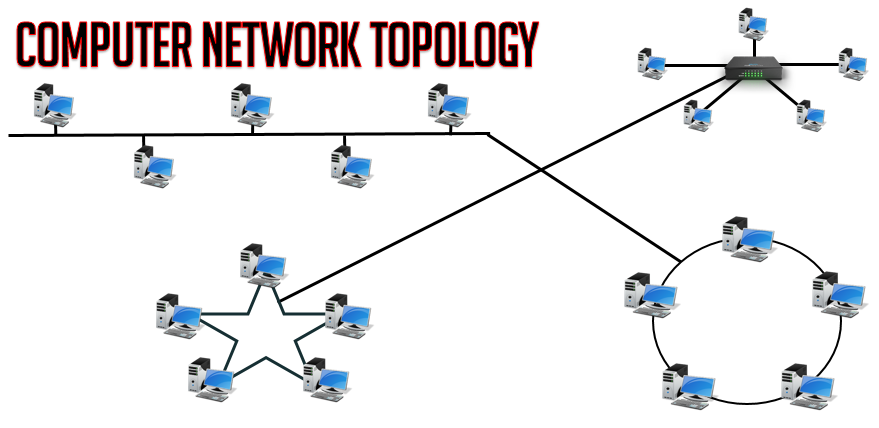
Computer Network Topology Types with Diagram
- Single node topology
- Bus topology
- Ring topology
- Star topology
- Mesh topology
- Tree topology
- Hybrid topology
Single Node Topology:
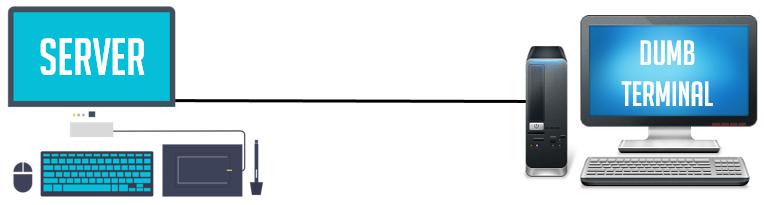
Only a single device can be connected to the server in single node topology and it is one of the draws back of this topology. So, for this reason, if you want to connect more devices it’s not possible on single node topology.
Advantages of Single Node Topology:
- Easy to install, configure, and manage.
- Least expensive. Because as a ‘dumb terminal’ it is the cheapest computer
Disadvantages of Single Node Topology:
- Only a single device can be connected to the entire network. So, adding multiple devices is not possible.
- The dumb terminal is dependent on the server for resources. Because without server it cannot perform any task.
Bus topology:

In a bus topology, devices share a common backbone cable to send and receive data.
Advantages of Bus Topology:
- Easy to connect a device to the linear bus
- Requires less cable.
Disadvantages of Bus Topology:
- Backbone cable is the main cable. If it fails then the entire network will fail.
- As all the devices are connected in a daisy chain system. So, it is difficult to detect the faulty device.
Ring Topology:

In a ring topology, each device is connected to the adjacent device forming a circle. In this topology data flows in only one direction, clockwise or anti-clockwise. If the data flow from both the direction then we call it a partial ring topology.
Each device in the ring topology acts as a repeater. It amplifies the signal transmission and transmits it to the next device. In-Ring Topology, If device 1 wants to transmit data to device 3, data must be travel from device 1 to device 2 and then to its destination at device 3. So for this reason, if the single device fails in the ring topology, it affects the entire network and this is the biggest disadvantage of ring topology.
Advantages of Ring Topology:
- Easier to manage as compared to bus topology.
- Handles a large volume of traffic. Because here each device act as a repeater.
Disadvantages of Ring Topology:
- More cable REQUIRES compared to the bus topology
- One faulty device affects the entire network. Because data travel in a loop.
Star Topology:

In Star topology, multiple devices are connected to a central connection point knows as hub or switch. It is one of the most popular topology use in a computer network. Because the structure is very simple and anyone can configure.
Advantages of Star Topology:
- Easy to install, configure, and manage.
- Easy to detect a faulty device.
Disadvantages of Star Topology:
- Requires more cables.
- If the centralize device hub or switch fails then the entire network will get affected.
Mesh Topology:

A topology where all the devices are connected to each other is called Mesh Topology. It always has multiple paths to send and receive data. So, if a single path fails, a device can send the data from an alternate path and it is one of the best advantages of mesh topology. There are two types of Mesh Topology: Full Mesh and Partial-Mesh Topology.
- Full Mesh: In full mesh topology each device is connected to all the other devices in a network.
- Partial Mesh: In Partial mesh topology each device is connected to multiple devices in a network but not all.
Advantages of Mesh Topology:
Provides multiple paths to send data. So, If a single path fails, it can send data from the alternate path.
A single faulty device will not affect the entire network. Because it always has an alternate path to send data.
Disadvantages Mesh Topology:
Difficult to reconfigure. Because it is a little complex and you have to set multiple paths for data communication.
Very expensive as compared to the ring, bus, and star topology.
Tree Topology:
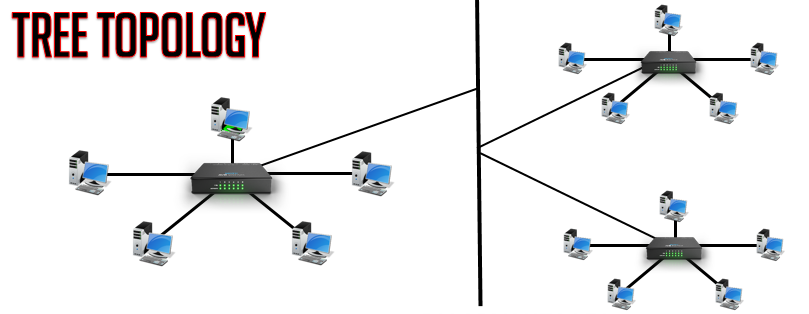
It is the combination of star and bus topology of a computer network. It connects multiple star topology with the help of a linear bus backbone cable.
Advantages of Tree Topology:
- Point to point wiring for each device. So, it is easy to detect the faulty device.
- It is easy to expand.
Disadvantages of Tree Topology:
- More difficult to configure as compared to other topologies.
- Fault in the backbone affects the entire network. Because backbone cable is the only medium to communicate between different star topology.
Hybrid Topology
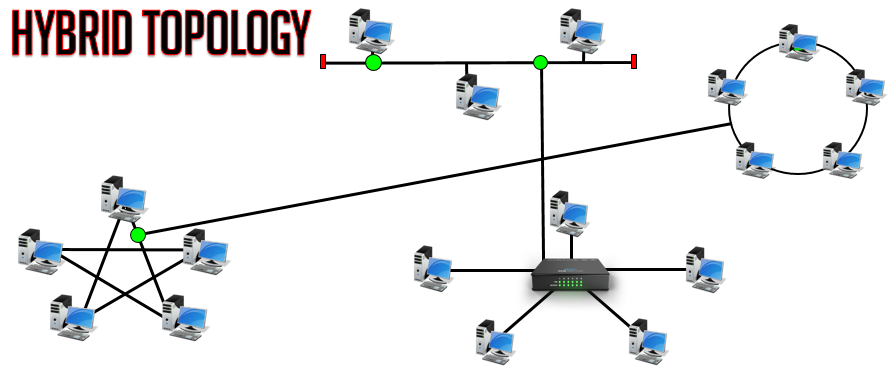
It is one of the most complicated computer network topologies because multiple computer network topologies are combined together to form a hybrid topology. It is a combination of all the other topologies (Single Node, Bus, Ring, Star, Tree, and Mesh) in a computer network. Each topology has its own strength and weakness. So, when different types of topologies are combines, their total strength improves network performance.
Advantages of Hybrid topology:
- Useful for implementing larger networks.
- As it is a combination of multiple network topologies. So, it can handle a large volume of traffic.
Disadvantages of Hybrid Topology:
- As compared to other network topology, more cables are required.
- Complex structure. Because you have to configure multiple topologies in a single network.
Computer Network Topology Types with diagram | Its Advantages and Disadvantages
So, guys, this is all about computer network topology. Please let us know your feedback in the comment section below. So that we can serve you better.
Difference Between Hub Switch and Router
What is Gateway in computer network with Live Example