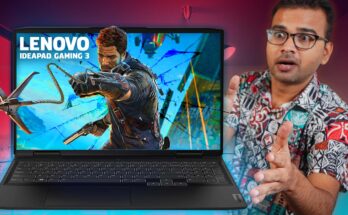If you are looking for the best laptop under 50000 for students then you are in the right place. As of now, there are very limited options available in this price range.
The two laptops for students under 50000, I recommend are Lenovo Ideapad gaming 3 and the Asus Vivobook 16x. Both laptops are very different from each other and serve different purposes for college students.
Best laptop under 50000 for students
Our Affiliate Links: Kindly use the Amazon Buy Now button below to purchase the laptop from our link at the best price.
Lenovo Ideapad Gaming 3 vs Asus Vivobook 16x
| Lenovo Ideapad Gaming 3 | Asus Vivobook 16x | |
| Product No: | 82K201UEIN | M1603QA-MB502WS |
| Processor | AMD Ryzen™ 5 5600H (up to 4.2 GHz max boost clock) | AMD Ryzen™ 5 5600H (up to 4.2 GHz max boost clock) |
| RAM | 8 GB DDR4-3200 MHz RAM | 8 GB DDR4-3200 MHz RAM |
| Graphics Card | NVIDIA GTX 1650 Graphics (4 GB GDDR6 dedicated) | Integrated AMD Radeon Vega 7 Graphics |
| Display | 15.6″ Full HD (1920 x 1080), IPS, 250 nits, 45% NTSC, 120hz | 16.1″ Full HD (1920 x 1200), IPS, 300 nits, Anti-Glare Display, 45% NTSC |
| Ports | 2USB 3.0, 1Type C, HDMI 2.1, RJ45, Combo 3.5mm, Power input. | 2USB 3.0, 1Type C, HDMI 2.1, SD Card Reader, Combo 3.5mm, Power input. |
| Weight | 2.2kg | 1.8kg |
Display and Design
In terms of display, both laptops have some pros and cons. Lenovo Ideapad Gaming comes with 15.6 inches full HD IPS display with a 120hz refresh rate, on the other hand, Asus Vivobook 16X comes with a 16.1″ full HD IPS display that supports a refresh rate of only 60Hz.
The main benefits of the Asus Vivobook 16X are that it has a bigger 16.1″ display that supports 300 nits of brightness. Asus Vivobook is not a gaming laptop, so a 60Hz display should not be a problem for you.
Keyboard and Touchpad
Both laptops come with single color backlight keyboard and the typing experience is almost the same for both laptops however if I had to pick one I would say the Ideapad Gaming keyboard is slightly better.
Now Ideapad Gaming comes with a normal touchpad on the other hand the touchpad of Vivobook comes with an embedded fingerprint scanner and the touchpad of Vivobook is also bigger than Ideapad Gaming 3.
Ports and connectivity
| ASUS VIVOBOOK 16X | LENOVO IDEAPAD GAMING 3 |
| 2 USB 3.0 + 1 USB 2.0 port | 2 USB 3.0 ports |
| 1 Type C port | 1 Type C port |
| HDMI 2.1 port | HDMI 2.1 port |
| RJ45 port | RJ45 port |
| Combo 3.5mm port | Combo 3.5mm port |
| Power input port | Power input port |
| Bluetooth 5.0 and Wi-Fi 6 | Bluetooth 5.0 and Wi-Fi 6 |
Processor
Both laptops come with the same AMD Ryzen™ 5 5600H (up to 4.2 GHz max boost clock) processor so in terms of performance there should not be big differences.
RAM and SSD
Both laptops have expandable slots for RAM and it can be upgraded up to 16GB. The best RAM for this laptop’s link is given below.
Both laptops come with an NVME Gen3 SSD. Here is the 1TB SSD link compatible with the laptops.
Unfortunately in Asus, there is no extra slot to upgrade. In Lenov, you will get an extra SSD slot but it smaller one. for more information, read Lenovo Ideapad Gaming 3 Review on our website.
Benchmarks
| Lenovo Ideapad Gaming 3 | Asus Vivobook 16x | |
| Cinebench | Single Core = 1327 | Single Core= 1371 |
| Multi-Core = 9075 | Multiple Core=8662 | |
| 3D Mark | CPU= 5269 | CPU= 4157 |
| GPU= 3573 | GPU= 683 | |
| Total Score: 3754 | Total Score = 780 |
Gaming Test
| GAME | SETTINGS | ASUS VIVOBOOK 16X FPS | LENOVO IDEAPAD GAMING 3 FPS |
| GTA V | LOW | 28 | 90 |
| STRAY | LOW | 9 | 65 |
| FORZA HORIZON 5 | LOW | 25 | 90 |
| DAYS GONE | LOW | 16 | 85 |
| SHADOW OF TOMB RAIDER | LOW | 11 | 65 |
| VALORANT | HIGH | 45 | 120 |
| LOW | 90 | 165 |
According to the test, the Lenovo Ideapad Gaming 3 is clearly a way better device for gaming. The only games you can play in Vivobook are GTA 5, CSGO, and Valorant with the lowest settings. The fps score is given at the above table.
Conclusion
Why you should buy Lenovo Ideapad Gaming 3
- Better Gaming Performance
- Better for video editing and Graphic designing
Why you should buy Asus Vivobook 16X
- Lightweight and easy to carry.
- Better battery backup
- More ports
- Free MS Office
- Better display quality
NOTE: This is not a sponsored post. We have purchased both laptops just to let you know which is the best suitable for you. If you really love our work and want to support us, kindly use the below-given link to purchase the laptop from Amazon at the best price.

Buy Now: https://amzn.to/3zKQUi8

Buy Now: https://amzn.to/3HnY1kB
Thank you for your valuable time in reading this article. Hope, we are successful in helping you to find the best laptop under 50000 for students.