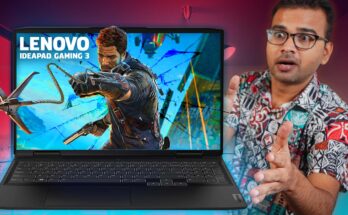Asus Vivobook 15 i3 12th Generation model is a mid-range laptop with 10 cores processor. If your budget is around ₹40000, this laptop might be the best option for you. But, wait there are certain limitations. Here is a full review.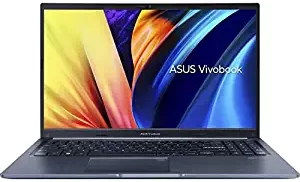
Asus Vivobook 15 i3 12th Generation Review
Asus Vivobook 15 i3 12th Generation Specifications
| Product Name | Asus Vivobook 15 |
| Product No: | X1502ZA-EJ381WS |
| Processor | Intel i3 12th gen (up to 4.4GHz max boost clock, 12M cache, 10 core) |
| RAM | 8 GB DDR4- 3200 MHz RAM |
| Hard Drive | 512GB NVME M.2 SSD |
| Graphics | Integrated Intel UHD graphics |
| Display | 15.6″ Full HD (1920 x 1080), IPS, 220 nits, Anti Glare Display, 45% NTSC |
| Ports | 2USB 3.0, 1Type C, HDMI 2.1, SD Card Reader, Combo 3.5mm, Power input. |
| Wireless connectivity | Wi-Fi 6, Bluetooth 5.1 |
| Webcam | 720P HD with privacy shutter |
| Weight | 1.7kg |
Built Quality and Design


The laptop comes with a plastic body and a simple look with Asus Vivobook branding at the top. The display can give be moved up to 180 degrees and the quality of the hinges is also looking good. Unfortunately, the lead cannot be opened with a single hand, the weight management could be better. The total weight of the laptop is 1.70 Kg.
Processor
Asus Vivobook 15 is packed with an Intel i3 1220P processor which is a 10-core processor. But, here is a catch. Out of these 10 cores, 2 are performance cores and 8 are efficiency cores. All total here we have 12 Threads. The laptop comes with integrated Ultra HD graphics.
Display
The laptop comes with a 15.6″ (1920 x 1080) Full HD Anti-Glare Display with a 60Hz Refresh Rate and 220 Nits of Brightness. The picture quality of the display is quite good according to the budget.
Keyboard and Touchpad
The laptop comes with a chiclet keyboard without a backlight. The typing experience is good and it is good for the day-to-day task.
The touchpad supports a multi-gesture and it is responsive. It also includes the fingerprint sensor at the top right corner via which you can unlock the laptop in seconds.


Ports and Connectivity


1x USB 2.0 Type-A
1x USB 3.2 Gen 1 Type-C
2x USB 3.2 Gen 1 Type-A
HDMI 1.4
3.5mm Combo Audio Jack
Power Input
Bluetooth 5.0 and Wi-Fi 6
Softwares
This laptop comes with Windows 11 and free MS Office 2021 Student edition with a lifetime license.
Benchmark Results
Cinebench Test
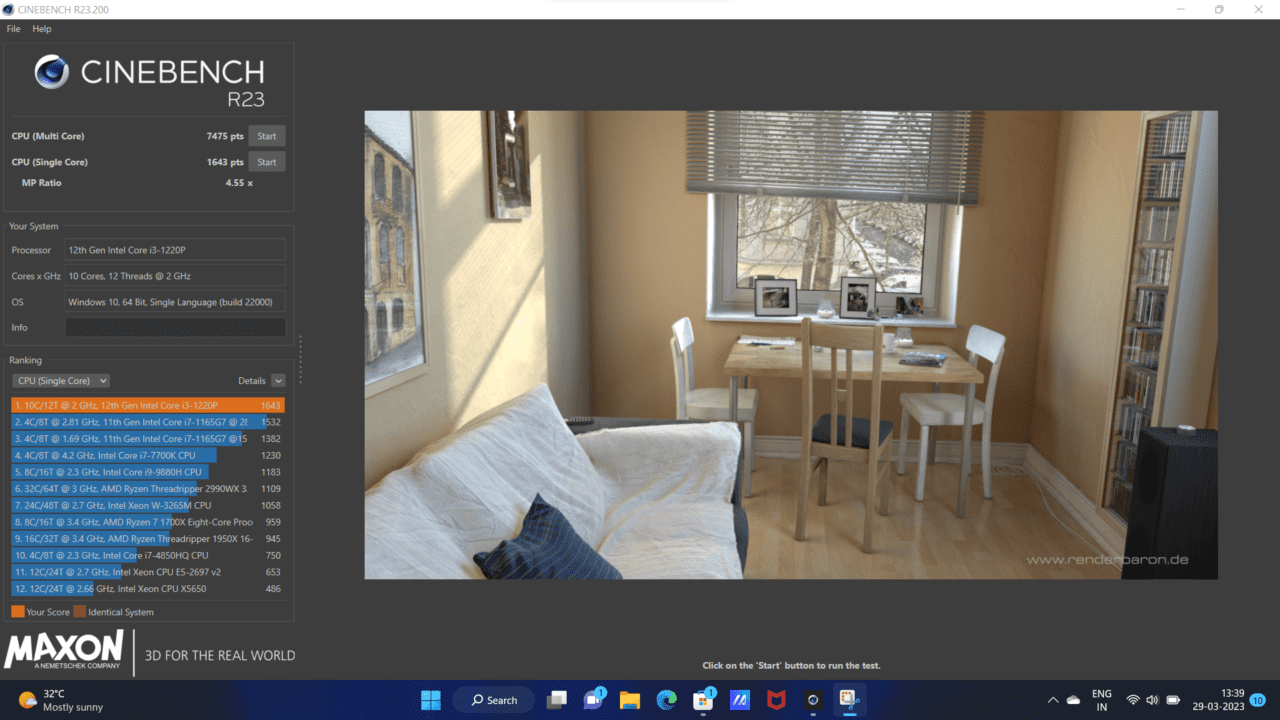
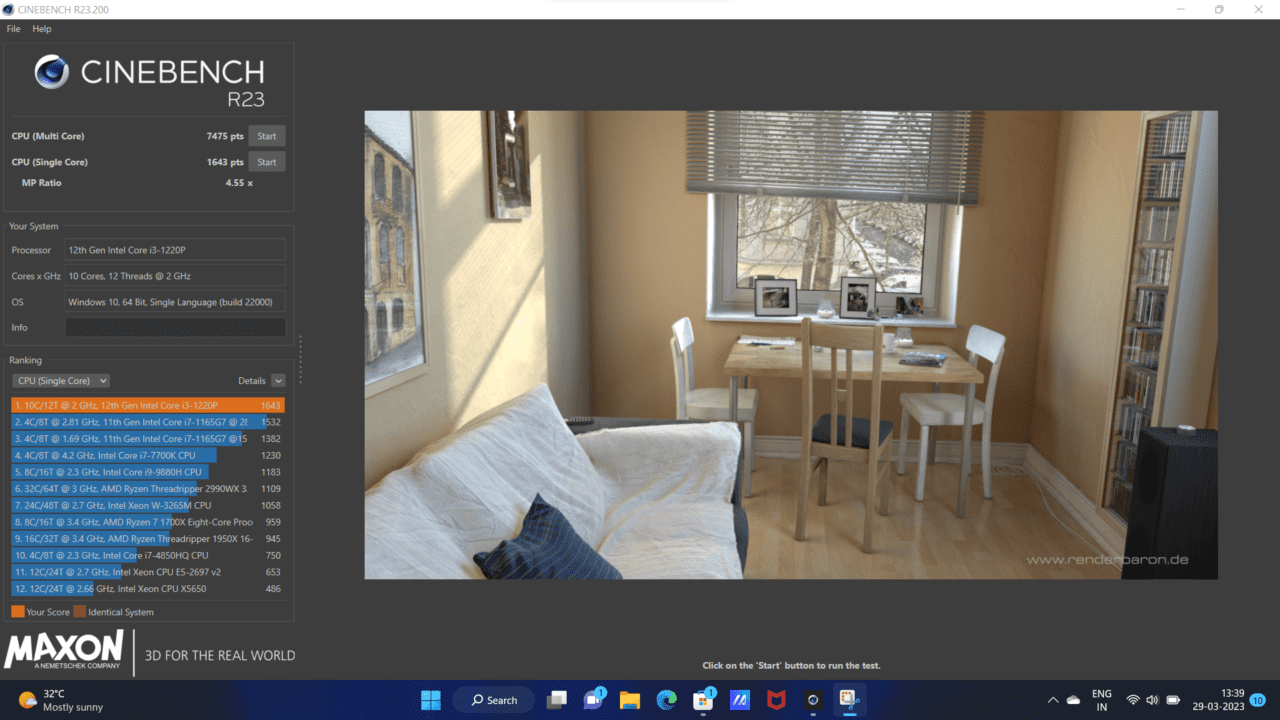
3D Mark Test
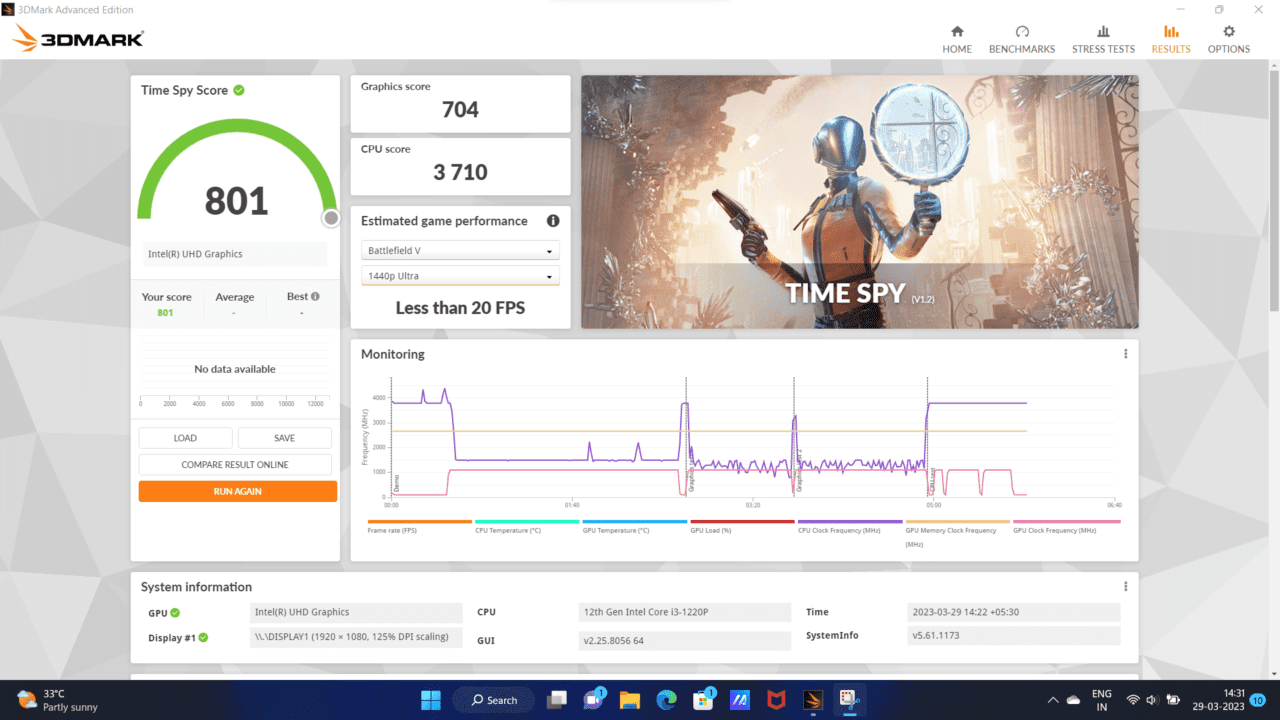
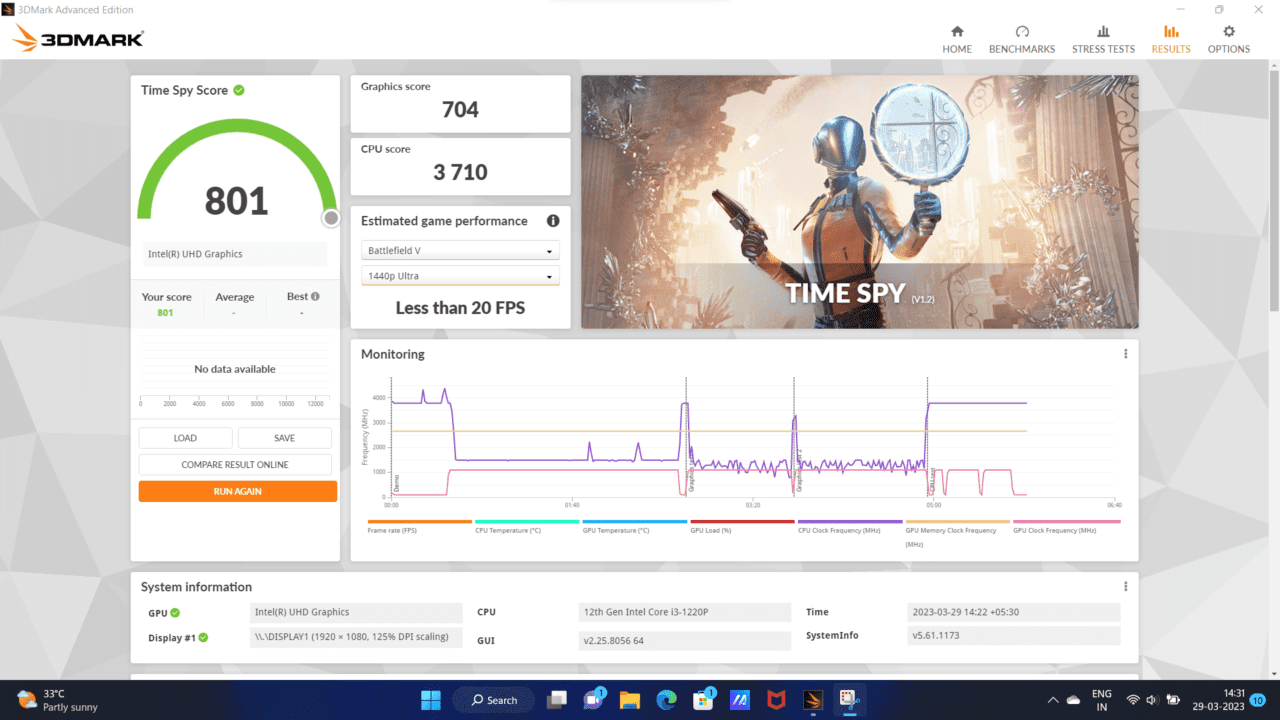
Gaming Performance
This is not a gaming laptop. I have tested multiple games such as Stray, Days Gone, Shadow of Tomb Raider, GTA 5, and Forza Horizon 5. None of these games are playable. Only GTA 5 gives max FPS and that is only 15. So, in this laptop, light gaming is also not possible.
Battery
The laptop comes with 3 cell 42Watt Hr battery which gives around 6-7 hours of screen time and takes about 2hr to fully charge.
Asus Vivobook 15 Motherboard
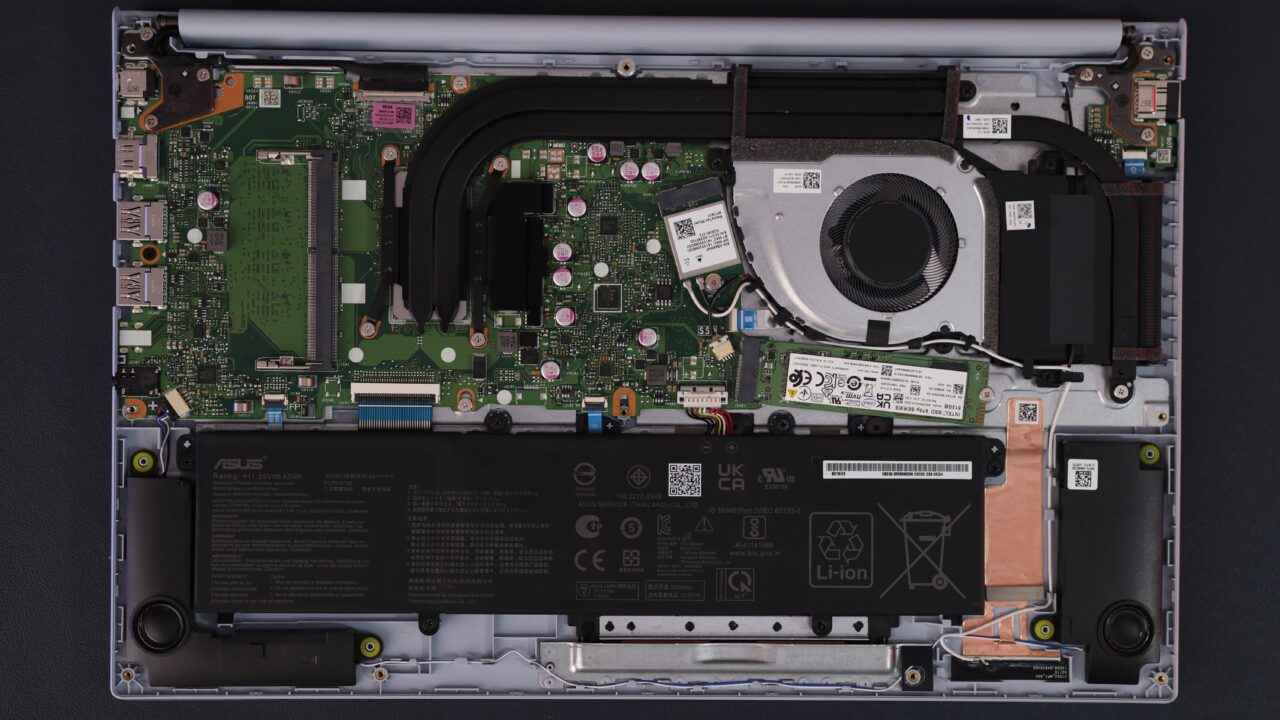
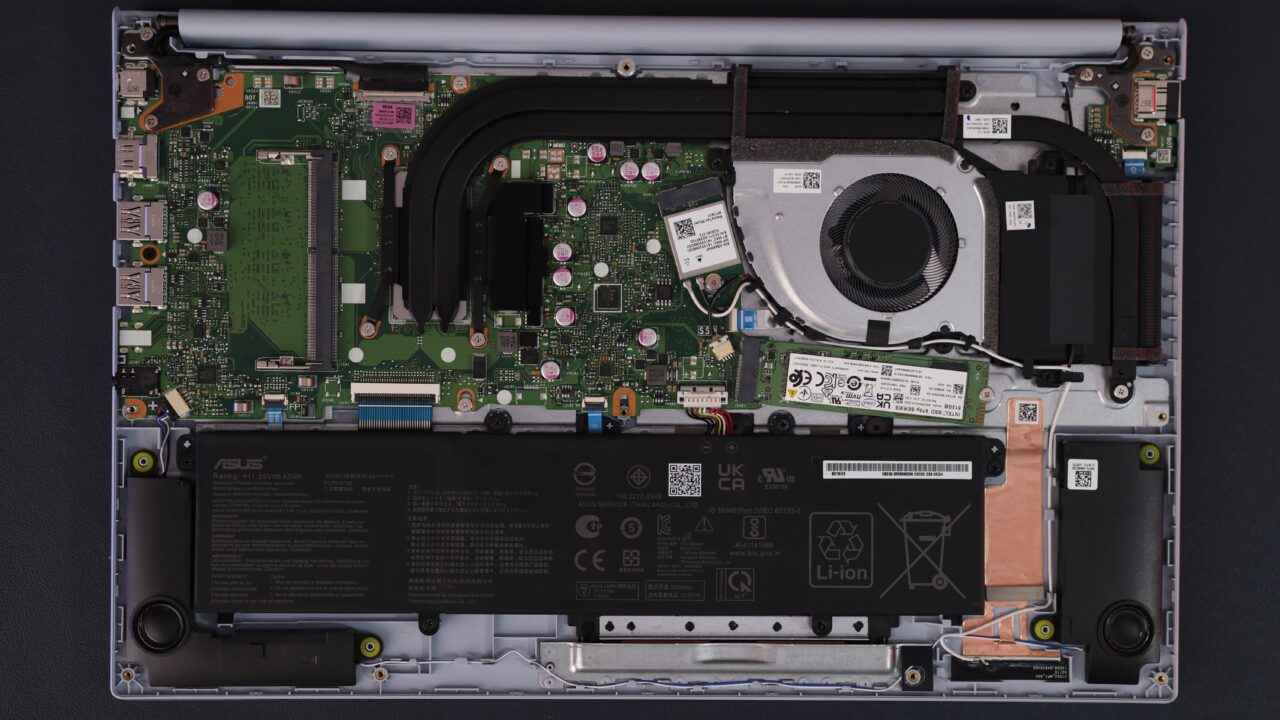



Most commonly asked Questions:
What is the price of Asus VivoBook 15 i3 12th generation?
Is Asus VivoBook 15 a good laptop
Yes, It is a very good laptop for students and office tasks at the price it comes for. But not for gaming.
Is Asus VivoBook 15 good for students?
Yes, it is one of the best laptops for students under 40000. You can do coding and use it for your projects as well.
Is Asus VivoBook 15 a touchscreen laptop?
Yes, but you have to purchase another model. Click here to know more.
Is Asus VivoBook 15 a gaming laptop?
Absolutely not, If you like to play games. It is better to ignore this laptop.
Does VivoBook 15 have fingerprint?
Yes, it has a fingerprint sensor. But there are few models that come without fingerprints.
Does Asus VivoBook 15 have a keyboard light?
Unfortunately, there is no keyboard backlight. But there is a model that comes with a backlit keyboard too but without a fingerprint sensor.
Is VivoBook 15 RAM upgradable?
Yes, there is an extra RAM expansion slot available in this laptop.
Is Asus VivoBook 15 8 GB RAM good for gaming?
Absolutely not. Even if you upgrade the RAM to 16GB, I don’t think this laptop is able to run games at good fps.
Can I play GTA 5 on this laptop?
Yes, but you will get around 15FPS at the lowest setting and the game would basically be unplayable.
Which RAM is best for VivoBook 15?
This laptop supports LPDDR4 RAM with 3200MHz. Here is the best RAM recommended for you.
Can you add SSD to ASUS VivoBook 15?
Yes, you can upgrade the SSD. But you have to replace the existing one. As there is only one SSD slot available on this laptop.
Which SSD is used in ASUS VivoBook 15?
Asus Vivobook 15 comes with an NVME 3.0 512GB SSD. Here is the exact SSD used on the laptop.
If you are looking for an upgrade. Check the below SSD with 1TB Storage.






Conclusion
So, If you are looking for a laptop for office work or coding, or any other day-to-day task like Photoshop, MS Office, watching movies, or lite editing this laptop is one of the best options for you under ₹40,000. But, if you also want to do gaming, it is better to ignore it.
Note: This is not a sponsored post. We have purchased this laptop just to let you know whether you should buy it or not. If you really want to support our work, kindly use the above link to purchase the laptop. Via this link, you will also get the laptop at the best price. Thank you for your valuable time to read our article. Hope, we are able to help you.