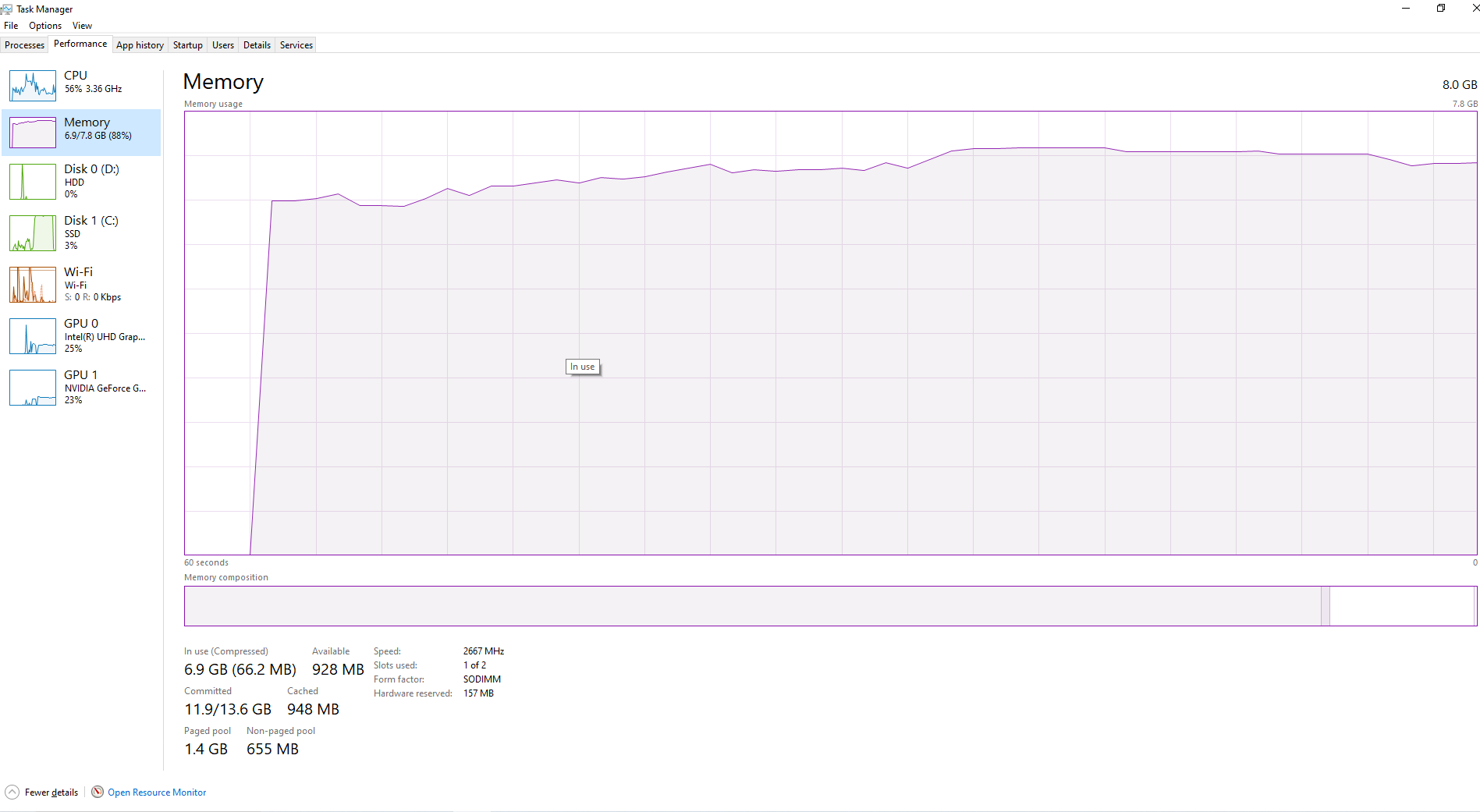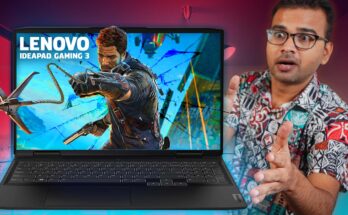Whenever a PC runs slow, many people advise you to upgrade the RAM. Does it really make sense? Does upgrading RAM improve the performance of the laptop? What is the difference between 8GB vs 16 RAM Gaming performance? When should you upgrade the RAM? all the questions will be answered in this post with live proof.
8GB vs 16GB RAM Gaming Performance
To do the fair testing we have tested a few games with 8GB RAM and 16GB RAM on the same laptop and the results are shocking. The laptop that we have used for testing in the post is Lenovo Ideapad Gaming 3.
Lenovo Ideapad Gaming 3 Specifications
| Product Name | Lenovo Ideapad Gaming 3 |
| Product No: | 82K201UEIN |
| Processor | AMD Ryzen™ 5 5600H (up to 4.2 GHz max boost clock, 16 MB L3 cache, 6 cores, 12 threads) |
| RAM | 8 GB DDR4-3200 MHz RAM |
| Hard Drive | 512GB NVME M.2 SSD |
| Graphics | NVIDIA GTX 1650 Graphics (4 GB GDDR6 dedicated) |
| Display | 15.6″ Full HD (1920 x 1080), IPS, 250 nits, 45% NTSC, 120hz refresh rate |
| Ports | 2USB 3.0, 1Type C, HDMI 2.1, RJ45, Combo 3.5mm, Power input. |
| Wireless connectivity | Wi-Fi 6, Bluetooth 5.0 |
| Webcam | 720P HD |
| Weight | 2.2Kg |
Which RAM is used in Lenovo Ideapad Gaming 3
The laptop comes with an 8GB DDR4 3200MHz RAM. Here is the best upgrade RAM available on Amazon compatible with the laptop.
How much more FPS do I get after upgrading the RAM?
Here is the list of games that we have played at different settings with 8GB and 16GB RAM.
| Games | Settings | 8GB RAM | 16GB RAM |
| Forza Horizon 5 | EXTREME | CRASHED | 24 FPS |
| ULTRA | CRASHED | 33 FPS | |
| HIGH | 72 FPS | 73 FPS | |
| Spiderman Miles Morales | VERY HIGH | CRASHED | 28 FPS |
| HIGH | CRASHED | 35 FPS | |
| LOW | 40 FPS | 43 FPS | |
| Stray | MAX | 62 FPS | 62 FPS |
| Days Gone | MAX | 51 FPS | 51 FPS |
| GOTHAM KNIGHTS | MAX | 29 FPS | 45 FPS |
| GTA5 | MAX | 75 FPS | 91 FPS |
| Plague Tale | LOW | 25 FPS | 27 FPS |
Does upgrading RAM improves Gaming Performance
After running all the tests, we have come to the final conclusion. There are a few games whose minimum requirement is 16GB RAM. If you play those games with 8GB RAM, they may get crashed. You can see in the table, Forza Horizon 5 and Spider-Man Miles Morales got crashed in high settings with 8GB RAM. After upgrading the RAM to 16 GB, These games are easily playable at 24 and 28 FPS at high settings. But at the low settings, we are getting 72 FPS in Forza Horizon 5 and 40 FPS in Spider-Man Miles Moreles both with 8GB and 16GB RAM. Same like this, Gotham Knights also need a minimum of 16GB. So here also you can see the differences easily.
But for the games whose minimum requirement is 8GB, we haven’t found huge differences between them. Games such as Days Gone, Stray, and Spiderman at the low setting, and Forza Horizon 5 at the low setting, we are getting the same results with both 8GB and 16 GB RAM.
In some cases, we have seen 16 GB RAM performing better as compared to 8 GB RAM. You can see the result in the game such as Gotham Knights, and GTA 5.
Things are getting confusing right, I know. Do not worry, I have a solution for this.
When should we upgrade RAM?
While gaming checks how much RAM the game is consuming. If it is consuming more than 70% to 80% RAM. This means it is the right time to upgrade the RAM. If the game consumes below 70% then you do not need to upgrade RAM. I hope you got the answer.
One more thing, upgrading the RAM put less pressure on the CPU Memory and it also benefits the performance. As you can see very clearly, the games which utilize less CPU show more differences in FPS after the RAM upgrade. To check CPU and Memory usage and FPS I have used MSI Afterburner application.
Does upgrading RAM improves video editing?
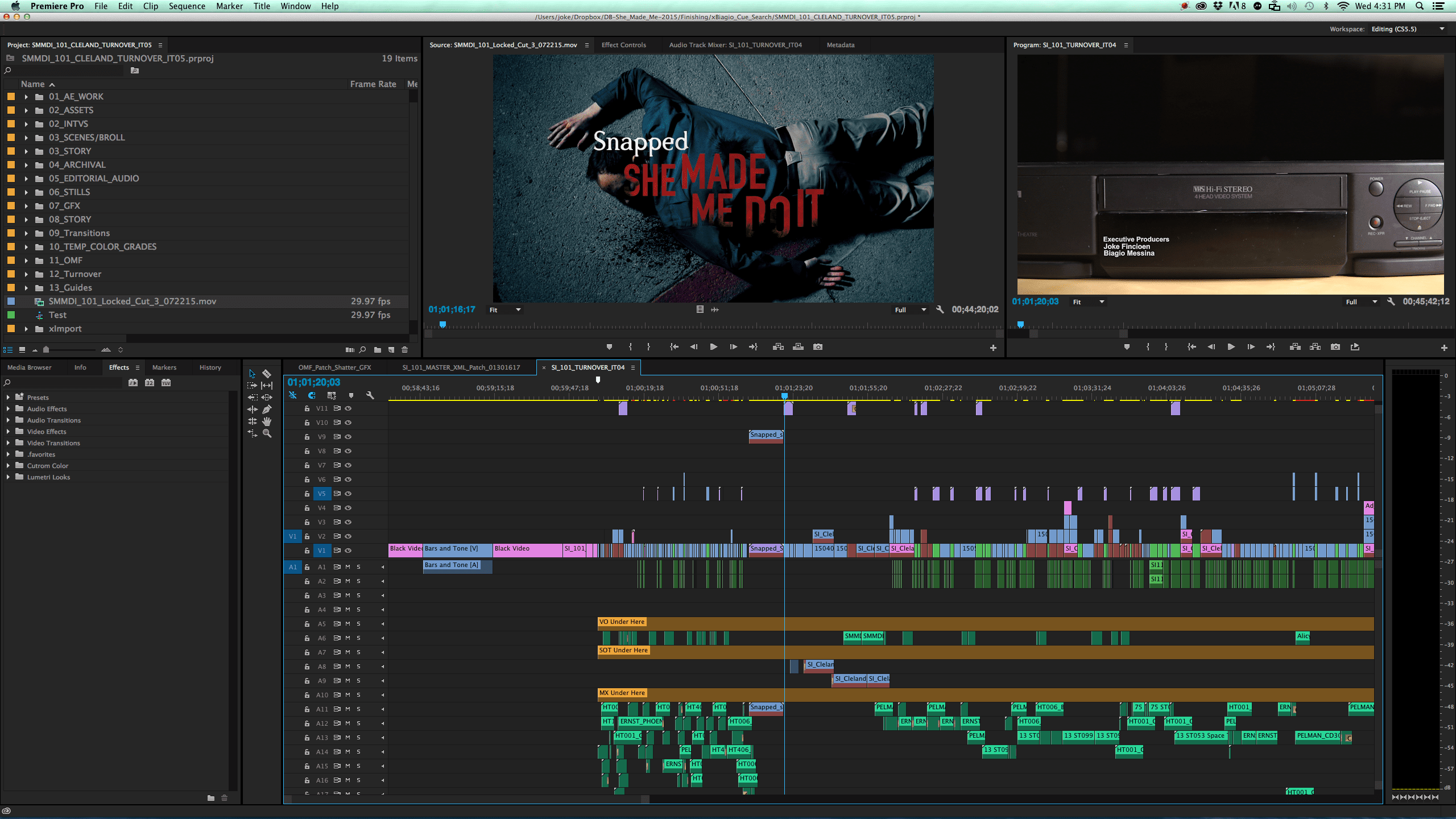
Yes, If you want to do video editing, upgrading the RAM to 16GB is always a good idea.
You can also check the task manager to check how much RAM it is consuming while using an application.