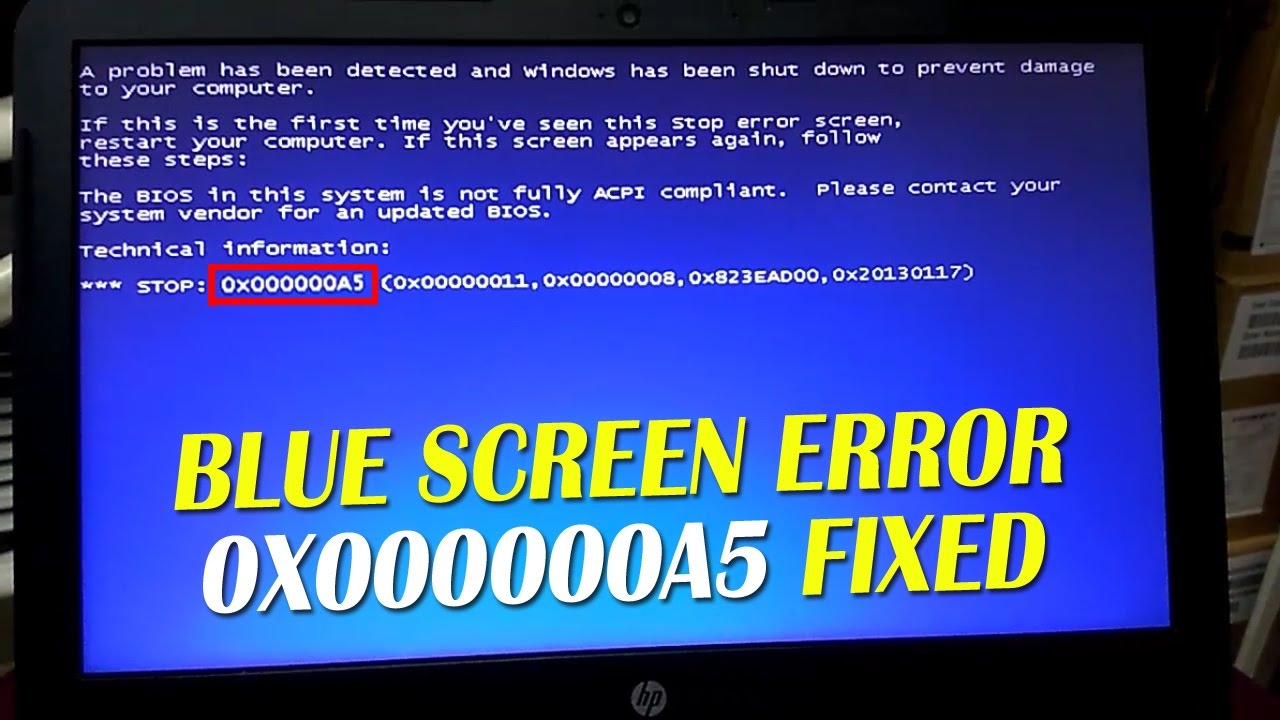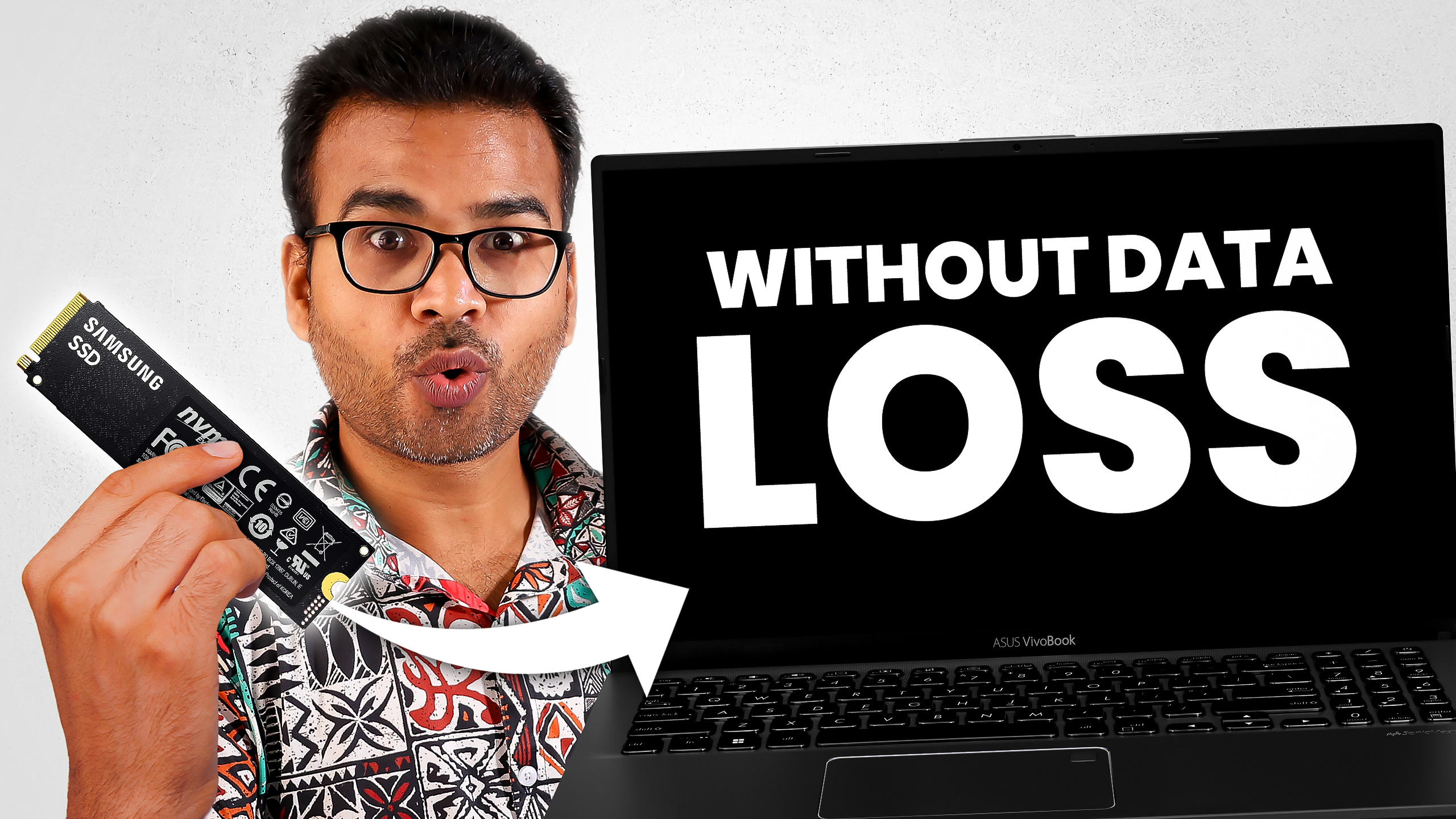0X000000A5 Blue Screen Error
0x000000A5 Blue Screen Error usually occurs in a new desktop or laptop whenever you try to install the operating system lower than Win 10. In this article, we are going to discuss the reason for this error and the solution.
I have got this blue screen error message today morning when one of my customers came and ask me to install the Windows 7 operating system in his new hp 245 G5 laptop.
Here is the full error message which I have got:
A problem has been detected and windows have been shutdown to prevent damage to your computer.
If this is the first time you’ve seen this stop error screen, restart your computer. If this screen apears again, follow this steps: The BIOS in this system is not fully ACPI compliant. Please contact your system vendor for an updated BIOS.
Technical Information:
*** STOP: 0X000000A5 (0X00000011, 0X00000008, 0X823EAD00, 0X20130117)
Reason for this error:
This behavior can occur if Windows has detected that the BIOS in the computer is not fully compliant with Advanced Configuration and Power Interface (ACPI).
Solution for this error:
Update the BIOS of your PC.
How to update BIOS if you are not able to boot:
You have two options to install BIOS in your PC. Either you can make a bootable BIOS pendrive or you can install manually. Making a bootable BIOS pendrive and update is a little complicated. So, here we are going to learn the simple method and here are the steps:
- Install Windows 10 Operating System in your PC.
- Download the latest BIOS update from the manufacturer website.
- Connect your power adapter to your PC and install the BIOS.
- Once your BIOS update successful, now you are ready to install windows 7 operating system in your PC.
Note: Your computer will restart multiple times in this process. So, don’t disconnect your power adapter or shutdown your PC.
Here, I have also posted a video on how to fix this 0X000000A5 blue screen error.